In this article, we’ll guide you through the simple steps to turn off the charging animation on your Samsung Galaxy A25 5G smartphone.
The Galaxy A25 5G is a feature-rich smartphone that offers users a seamless experience with its powerful performance and impressive features. However, some users might find certain animations or visual effects on their devices unnecessary or distracting. One such animation is the charging animation that appears when the device is plugged in for charging.
If you’re someone who prefers a cleaner interface or finds the charging animation on your Samsung Galaxy A25 5G disruptive, you’ll be pleased to know that it’s possible to disable it.
Watch: How To Turn Torch ON / OFF On Samsung Galaxy S24 / S24 Ultra | Turn Flashlight ON / OFF
Turn Off Charging Animation On Samsung Galaxy A25 5G
The charging animation is enabled by default on newer Android smartphones. So if you want to turn off the charging animation on your device, here’s what you need to do.

The first step in this process is to navigate to the Settings menu on your Samsung Galaxy A25 5G. You can do this by tapping the gear-shaped icon in your app drawer. Also, swipe down from the top of your screen and select the gear icon in the top-right corner. You can also use the app drawer to access the Settings menu.
Once in the Settings menu, scroll down and locate the Accessibility option. Tap on it to access the accessibility settings. Within the accessibility settings, look for an option Vision Enhancements.
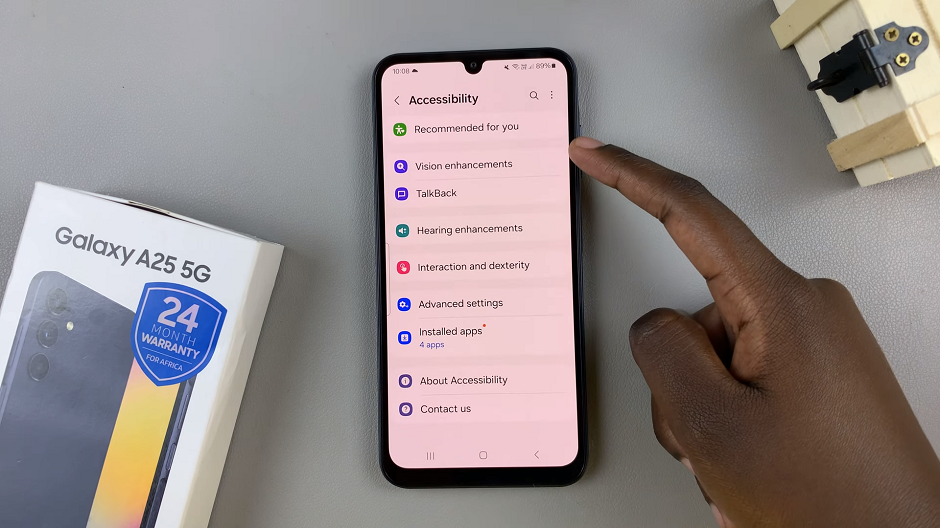
Scroll down and tap on the toggle icon next to Remove animations to enable it. To turn it off, you can always come back to this option via the same process. Tap on the toggle icon to disable.
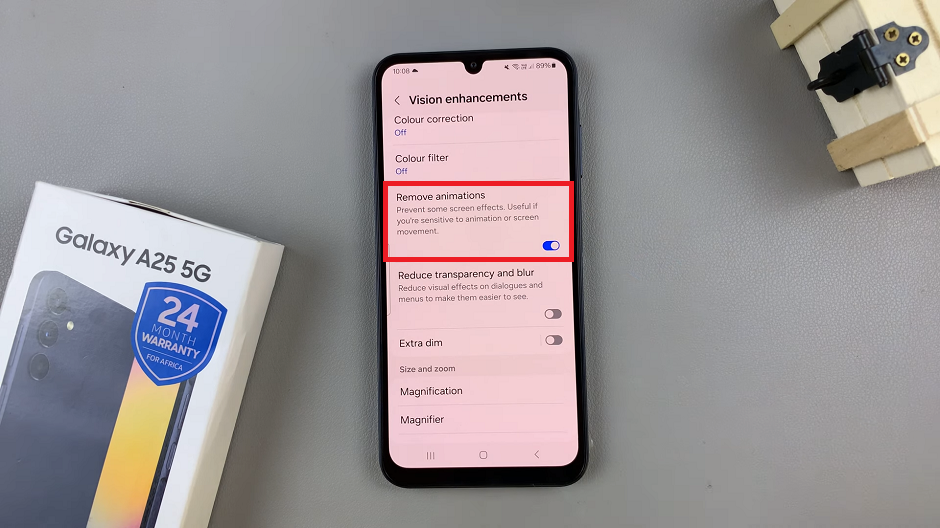
Toggling on the Remove animations option will not only disable or turn off the charging animation. Other animations that may be active by default will as well be disabled on your Galaxy A25 5G.
Congratulations! You have successfully turned off the charging animation on your smartphone. Now, when you plug in your device for charging, you’ll no longer be greeted by the animation. This will allow for a distraction-free charging experience.
By following these simple steps, you can customize your Samsung Galaxy A25 5G to better suit your preferences and enhance your overall user experience. Whether you prefer a minimalist interface or simply find the charging animation unnecessary, disabling it is a quick and easy process that can significantly improve your device usage.
Read: How To Use Voice Commands To Take Photos & Videos On Samsung Galaxy S24’s

