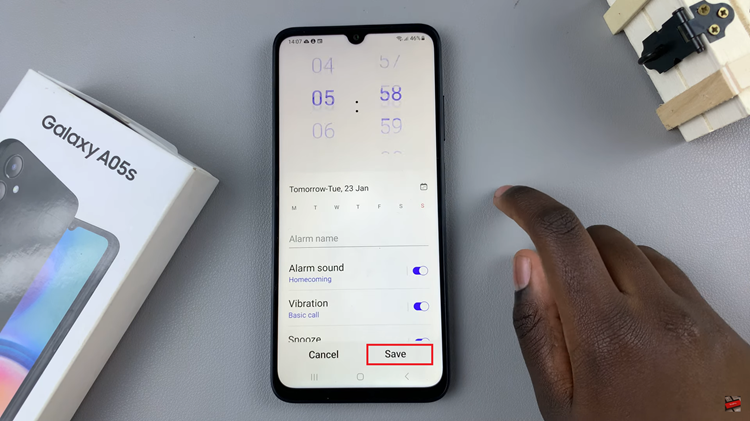If you come across a document you’re interested in but is written in a foreign language, you can translate it to a language you can understand then read it. The document format greatly determines the best method a document can be translated.
The easiest way to translate a word document is through Google docs. The process is smooth and painless as explained here: Translate word document.
Translating a PDF document is a little trickier. Of course you can convert the pdf to doc(microsoft word) format then translate it via Google docs. You will might lose some formatting with this method depending on which pdf converter you use.
Google Translate
Google translate can translate documents. It goes without saying, Google has the best translation knowledge base on the web. You can upload a pdf or word document to translate.google.com and it will be translated to the language you want.
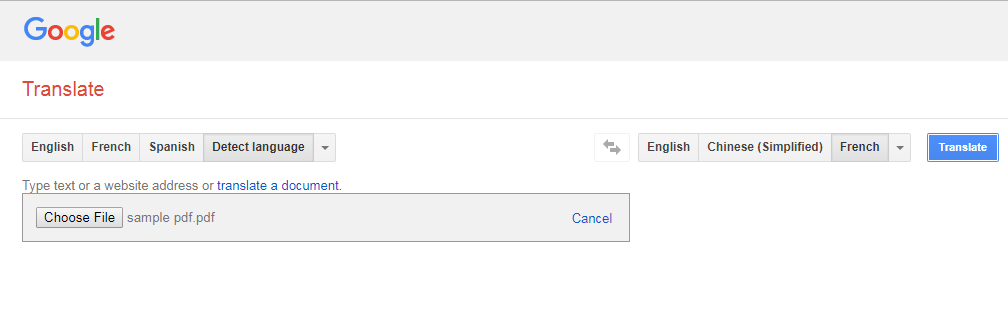
You will get your translation in a few seconds after you click the ‘Translate’ button. As you would expect, the translation will not be perfect but you will be able to see what the text was about. Another con with this method is that you will loose the formatting of the original document.
You will simply get your translation on a web page. If you want to you can copy and paste it in a word processor like Google docs, Microsoft word or a pdf editor. If you want a translated document, copy the text from Google translate, paste it in Google docs, re-arrange the formatting and export the document in pdf or any other format you want.
Hire Human Translators:
Human translators will do a better job at translating than an automated knowledge base system like Google translate. In websites like Freelancer, you will find people ready to translate for you at a fee. Fiverr is a popular services websites where you can get translation services starting at $5.
Human translators might take more time, and will cost you money but they are the best choice for professional translation. If it’s not anything serious, Google translate will work just fine. You can send a human translator a document in any format for translation unless they have specified which format they want.
Use Doc Translator Tool
Doc Translator is a free web tool that also translates pdf documents among other document types. The best feature of this tool are seen after you get past the horrible user interface crowded with ads.
But when you start you start translating pdf documents, you’ll notice that it retains all the formatting including images. In my translation attempt, the tool also translated a watermark on the PDF document was testing. The tool is free for use and is very very good.
The translated document is returned to you in the format you uploaded it. It will be automatically downloaded after the translation.