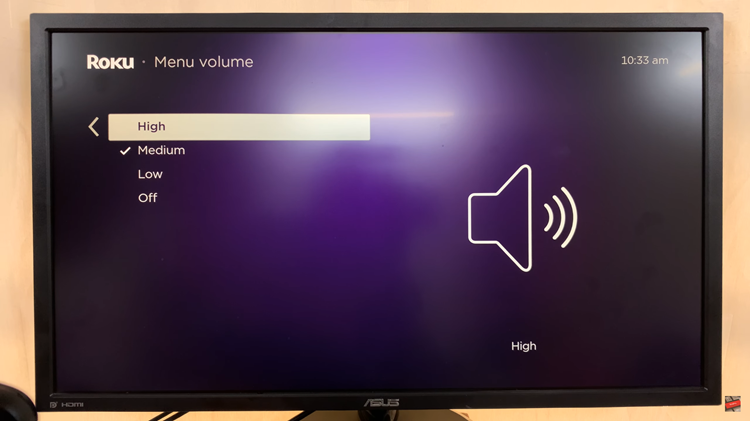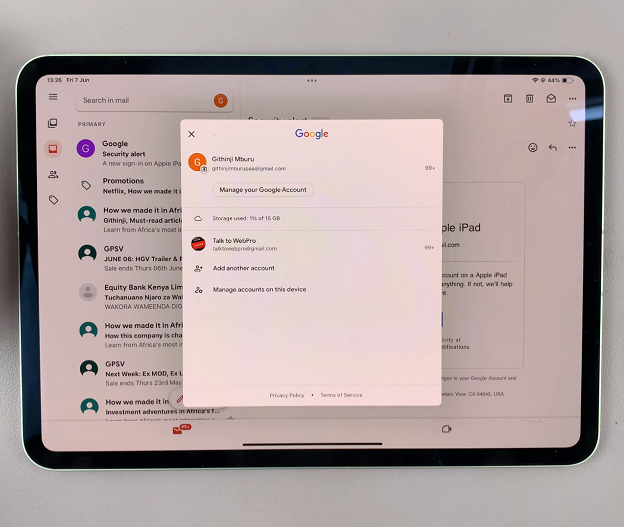How much time have you wasted today. If you have spend 20 minutes on Facebook, 10 minutes on Twitter, and 30 on YouTube, that’s already one full hour. These are all good and informative websites. But when used at the wrong time, they can shift you attention from the productive job you were meant to do.
While personal discipline and self control still lay a key role, there are tools that can help you manage your time online by blocking these time wasting websites when you need to work.
Browser Add ons:
Stay Focused is a Google Chrome extension that helps you manage the time you spend on addictive time wasting websites. The add-on allows you to set a timer for during which you can access the site(s). When the time elapses, you can no longer visit the website.
Productivity Owl is another Chrome extension that watches your web activities and will swoop in to close your unproductive tabs when it detects them. While this might be slightly annoying, it might be what you need to help you stay focused.
LeechBlock is a Firefox extension that allows you to select sites to lock and set time frames for which they are blocked. This way, you can spend most of your productive hours on productive websites.
WasteNoTime is a Safari extension that allows you to define your work hours and the destructive time wasting websites. These websites will be automatically blocked during your work hours.
Application:
There are applications you can install in your computer that will block your pre-defined time wasting websites in all your browsers.
Cold Turkey lets you block any digital distraction you can imagine, using customized lists of distracting sites. It blocks all the distractive websites you tell it to. A paid version will also block other time wasting applications from being launched in your computer or Android device. It’s available for Windows, Mac and Android.
Permanently Block Time Wasting Websites:
You can permanently block these time wasting websites by editing the host file in Windows and Mac computers. This does not require any software installation. Read more.
Discipline:
Nothing can stop you from launching or installing a different browser or uninstalling the application you installed. The ultimate tool that will help cut time wasting online is discipline and self control. While these tools are there, you must respect them and remember why you installed them at all times.