If you use blogger you’ll notice that Google redirects the blog and blog post urls to country specific domains. For instance, if you visit webproeducation.blogspot.com from Kenya, it will be automatically redirected to webproeducation.blogspot.co.ke This is not a different blog address but simply a redirect based on the country you are opening the blog or blog post from.
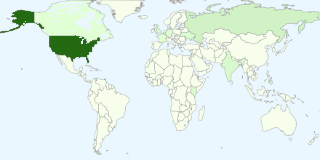
Why Blogger Redirects:
Google does this so that it’s able to efficiently implement it’s free expression and country specific censorship program. If an article or a blog is not wanted in a specific country, then Google is able to monitor it through the redirects and block efficiently.
The redirected url will lead to the same web page and the traffic will not be affected; not in the short run. But in the long run, these redirected urls will hurt the growth of your blog especially in terms of SEO. Redirection only happens to people using the blogspot domain. If you use blogger on a custom domain you will not be affected by these redirections.
Effects of Redirects:
When the same content or web page is viewed and shared on social media under different urls, you are losing out on important Google juice. Sometimes also you might have backlinks to different URLs for the same content. This too dilutes your Domain authority and general Google juice which is important for traffic growth.
How To Stop Redirects:
Fortunately, you can stop these redirections. Amit Agarwal, a tech guru has written a script that you can insert inside your blogger template to stop the redirections. Simply copy the code and paste it into the template of your blogger blog or website.
<script type="text/javascript"> // Written by Amit Agarwal /* Get the full URL of the current blogger page */ var blog = document.location.href.toLowerCase(); /* Do not redirect if the domain is .com already */ if (!blog.match(/\.blogspot\.com/)) { /* Replace the country TLD with .com and ncr switch */ blog = blog.replace(/\.blogspot\..*?\//, ".blogspot.com/ncr/"); /* Redirect to the new .com URL in the current tab */ window.location.replace(blog); } // Source: https://labnol.org/?p=21031 </script>
This script adds the /ncr (no country redirect) switch to the domain and forces it to display the web page in the blogspot.com domain. This helps maintain consistency of the urls. This consistency helps in the growth of a website/blog.
Simply copy the code and go to your blog inside the Blogger Dashboard and choose Template. Then click the “Edit HTML” button followed by “Proceed.” Next, copy-paste the following code into the template after the <head> tag.
Watch more Blogger tutorials.

