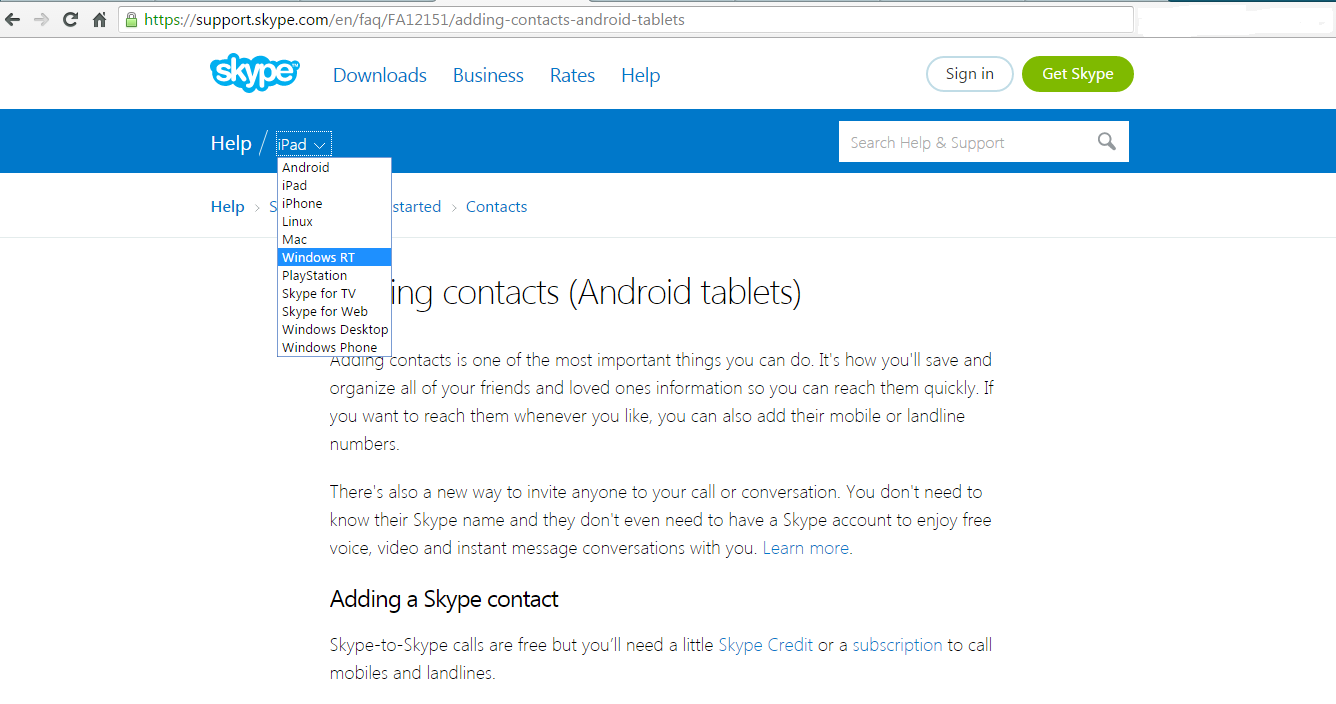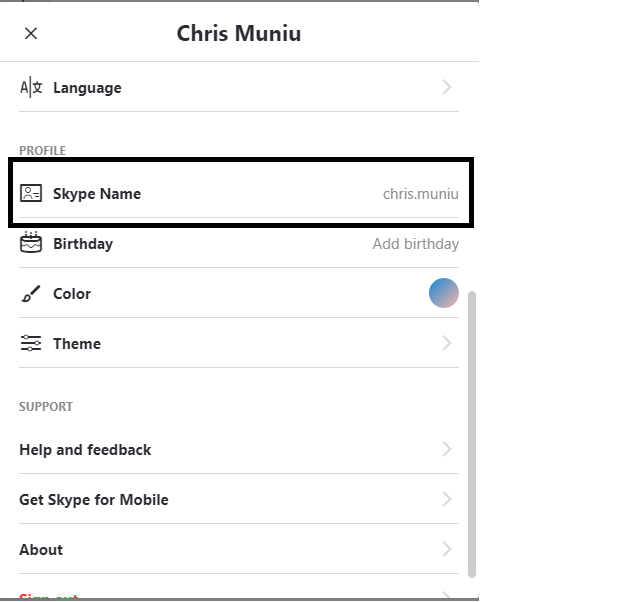You can delete both recent and old Skype messages from your computer. The messages you send and receive via Skype will stay in your computer until you delete them.
How to delete Skype messages mainly depends on how long ago the message(s) was sent or received. Both the method and implications.
How To Delete Recent Skype Messages:
You can delete messages you recently(within a few hours) sent to someone on Skype. To delete a recent message, simply place your mouse cursor on the message, right click and select ‘Remove’.
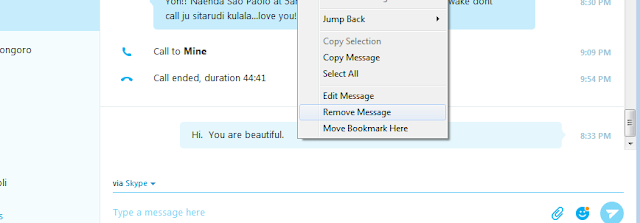
When you delete a message you sent recently, it will also be deleted from the recipient’s inbox although he/she will see that a message was sent and deleted.
How To Delete Old Skype Messages
For old Skype messages, when you right click on them, you will not see the ‘Remove’ option. You cannot delete them like that. You will have to go to your account settings from the Skype app on your PC and clear your entire history.
Click on Tools the Options at the top of the Skype desktop app. Then on the left pane, click on Privacy. You will see a ‘Clear History‘ button alongside a drop down menu from which you can choose how much history you want to delete.