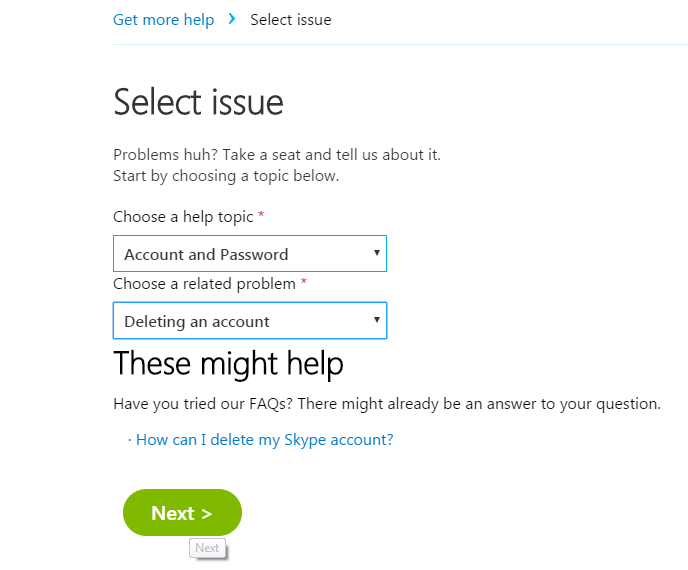You can change your Skype display name at any time using the desktop app. The display name is the name that appears in your friends’ contact lists, chats and Skype calls.
To change this display name, launch the Skype app and sign in to your account. From the Skype app home page, click on your profile picture to open your profile.
Click on your display name at the top to edit it. Change it to whatever you want then click on the small tick (ok) button to save your new display name.
You can also change how other people’s display names appear in your Skype account. This change will only happen on your side of Skype.
Go to your contacts list and find the person whose display name you want to change. Right click on the name and select ‘Rename’. Change the name to the one you want.