The status bar on your Redmi Note 10 pro shows a lot f things by default but your internet speed is not one of them. It shows when you have an active WiFi connection or mobile data but doesn’t show the speed unless you enable it.
If you like monitoring the speed of your internet connection, then you can do just that by enabling the internet speed indicator that continuously shows your internet speed in the status bar.
Enable Internet Speed Indicator
To enable the internet speed indicator, go to your Redmi home screen and launch the ‘Security app‘. Then tap on the settings icon in the top right side of the security app.
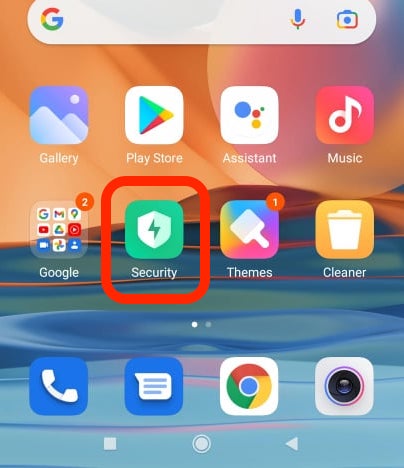
On the settings page, tap on Data usage. From the data usage page, tap on ‘Show Internet Speed‘. You current internet speed will be displayed in the status bar of your Redmi Note 10 pro.
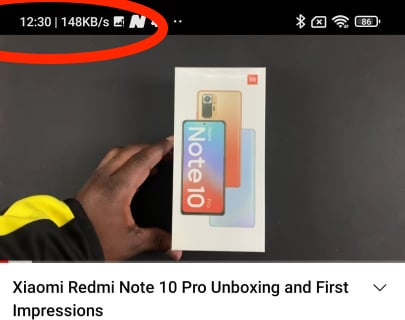
Live internet speeds can be used to monitor the internet while streaming content. You’ll quickly notice flactuations in your internet speed.
How To Disable Internet Speed Indicator
To disable the internet speed indicator, launch the security app again and then go to Settings. Tap on Data usage and turn off the toggle button next to ‘Show internet speed’.

