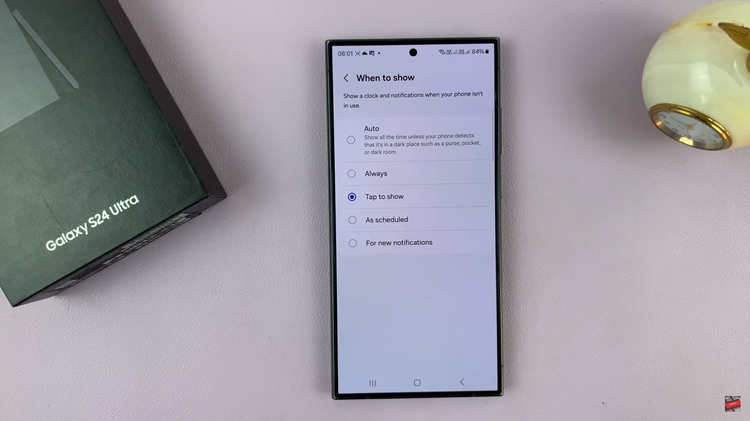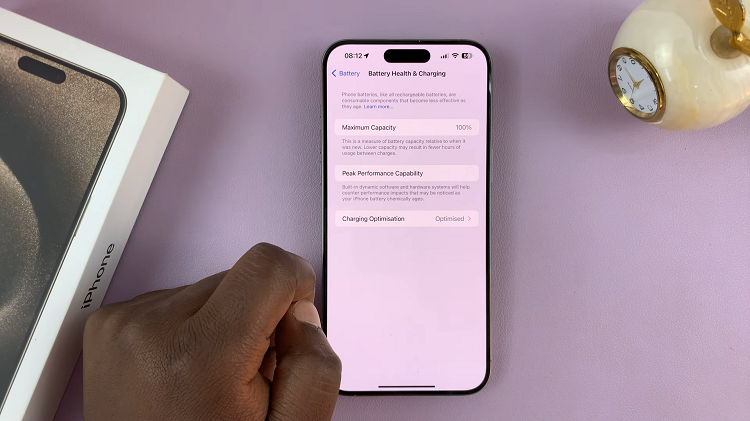It’s a good practice to make your Wi-Fi passwords strong — long strings of letters, symbols, numbers, and special characters. But strong passwords are also hard to input, harder to remember, and even more difficult to share with others. For instance, you have guests or friends at your place and you’d like to share your connection with them.
Unless you remember your password, you’ll have to retrieve it whenever someone asks to connect to your Wi-Fi. However, modern Androids have a small utility for connecting to Wi-Fi networks without passwords. You just need to scan a QR Code and automatically connect to the WiFi network. The steps below show you how to share a WiFi connection without a password on Samsung Galaxy A14.
Watch: How To Fast Forward & Rewind More Than 10 Seconds On YouTube App
Share WIFI Connection Without Password On Samsung Galaxy A14
For this to work, you need to connect to the WiFi network you’d like to share with your friends. Once connected, go to ‘Settings‘ and then tap on ‘Connections‘. Next, tap on ‘WiFi‘ and select the Wifi network you’re connected to.
At this point, tap on the gear icon next to the Wifi to open the network preferences. Here, you’ll be able to see a few details regarding your WiFi network. Next, tap on ‘QR Code‘ located at the lower left side of the screen.
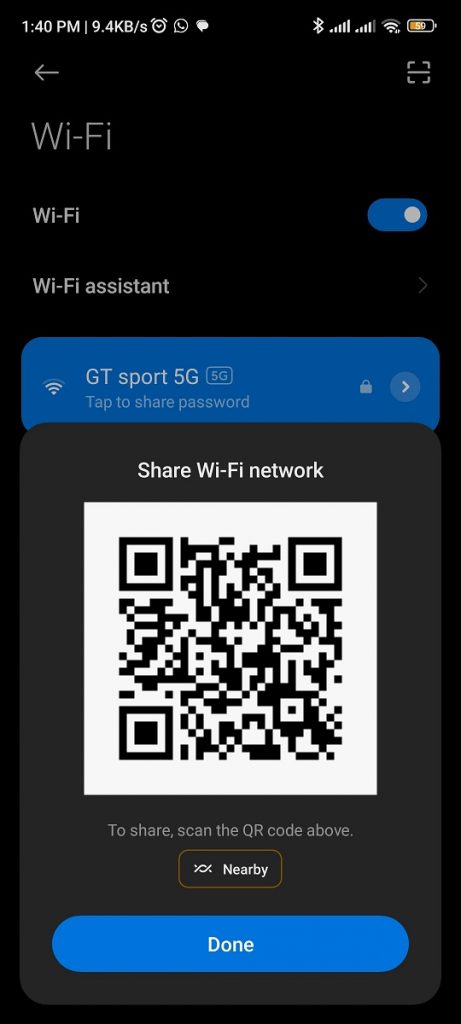
At this point, a QR Code will be generated for that specific WiFi. You can share this QR Code with anyone who would like to join your WiFi network. And that’s how you go about it. Let us know in the comment section if you have any questions or suggestions. If you found the article helpful, consider sharing it with your friends.