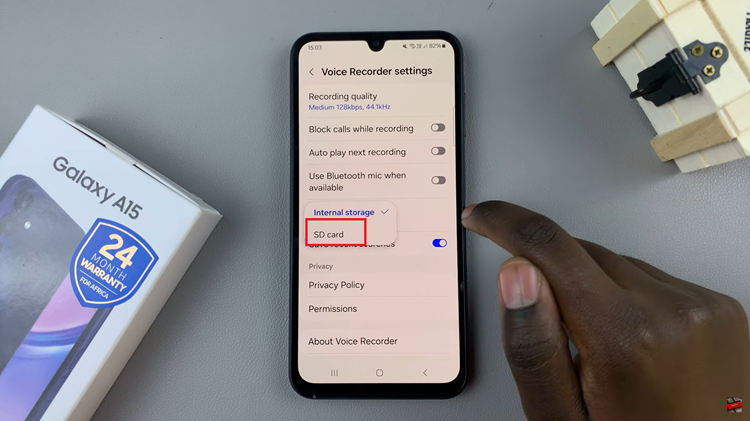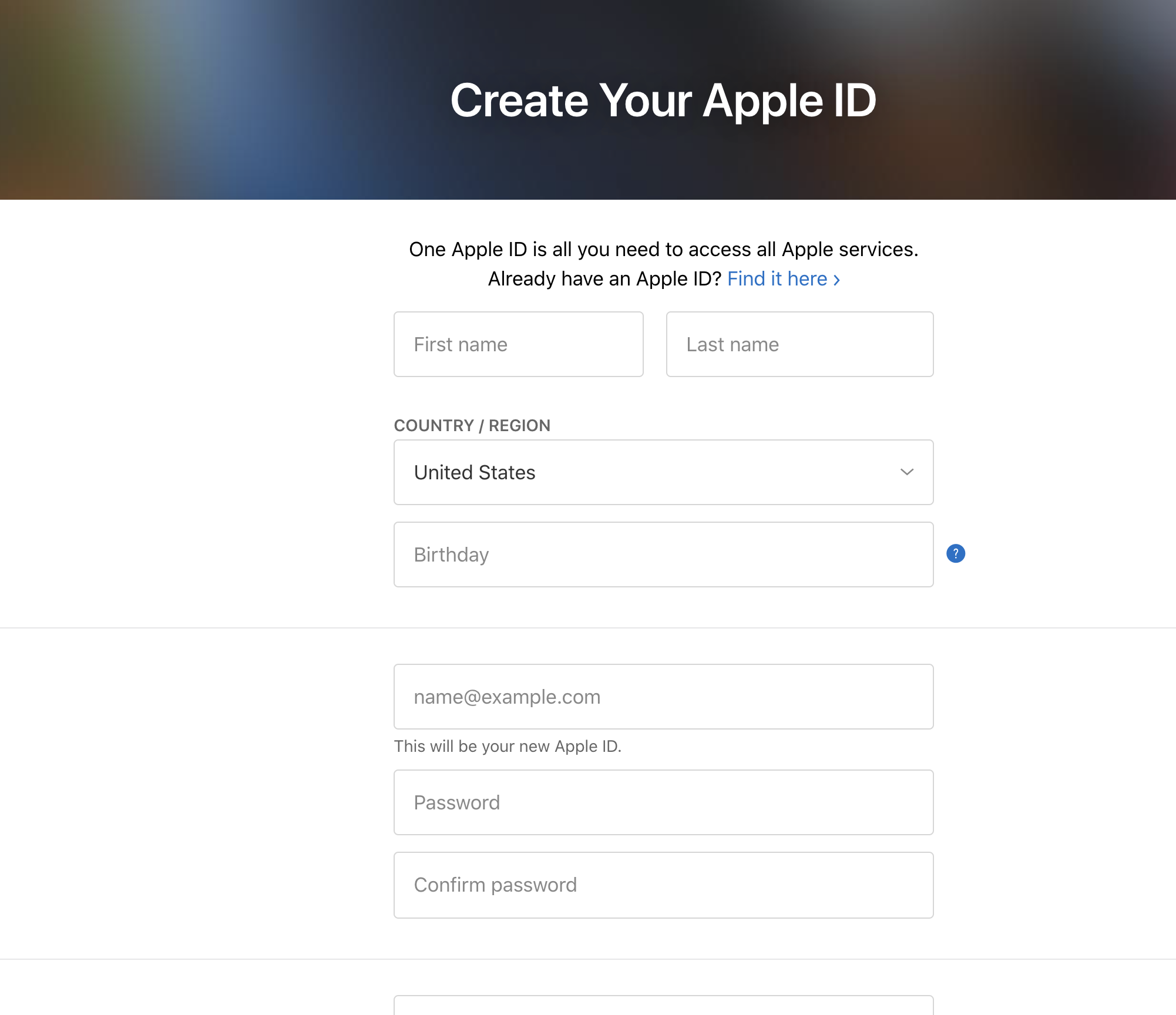Every time you sign up for a new Google account, you get 15 GB of free storage for your troubles. This is shared between all the Google products using that account including Google drive.
Sometimes even with 2 or 3 Google accounts, you might find yourself filling up that 15 GB quite easily. Photographers and videographers will understand this.
Fortunately, Google lets you upgrade your Google drive storage space at a fee; and sometimes with awesome discounts. The only problem with this is that you can only pay for one account at a time. Only the account you pay with will get the storage upgrade depending on which plan you chose.
If you want to upgrade the storage space in your other Google accounts, you have to pay them separately but this might turn out to be an expensive venture.
How To Share Google Drive Storage
But there’s a workaround for this using the Google one membership that lets you share your Google drive paid plan with up to 5 family members. So all you need to is sign in to Google One with your main Google account and choose the upgrade plan you want.
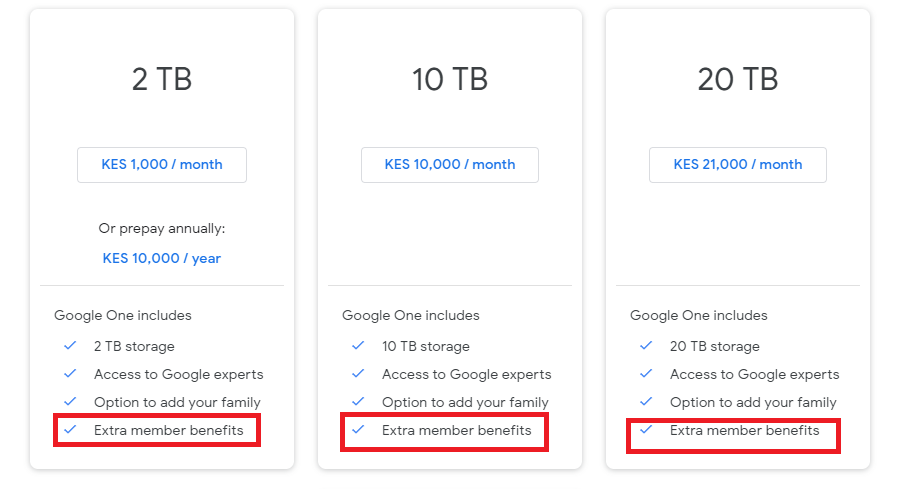
If you think you have a lot of data you’ll want to save from the other accounts, you can choose a bigger plan. I personally prefer the $10/month plan that gives me 2T of storage.
once you upgrade, you can add your other Google accounts as your family members. Google allows you to add up to 5 other accounts to share your storage. Each account will first use their personal free 15GB of storage and then will start saving to the shared storage when there’s more stuff to be saved. There’s no limit to how much of the shared storage each Google account (family member) can use.