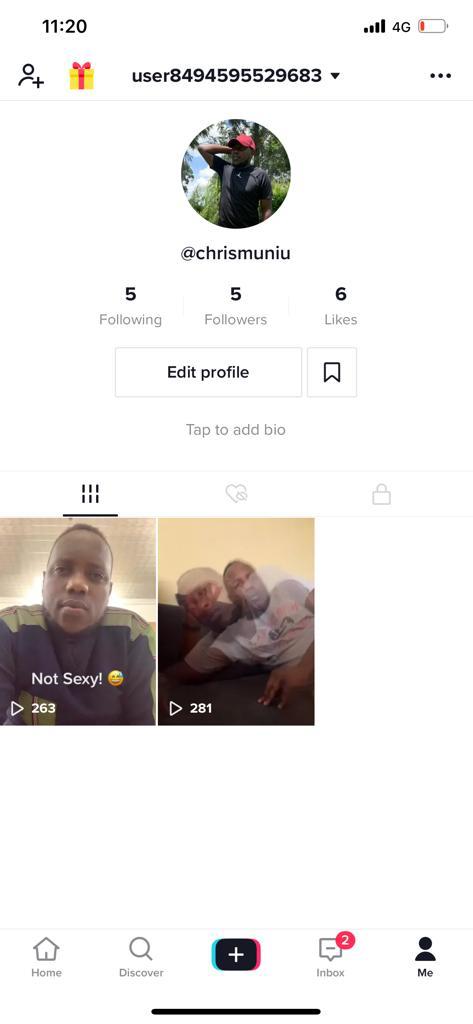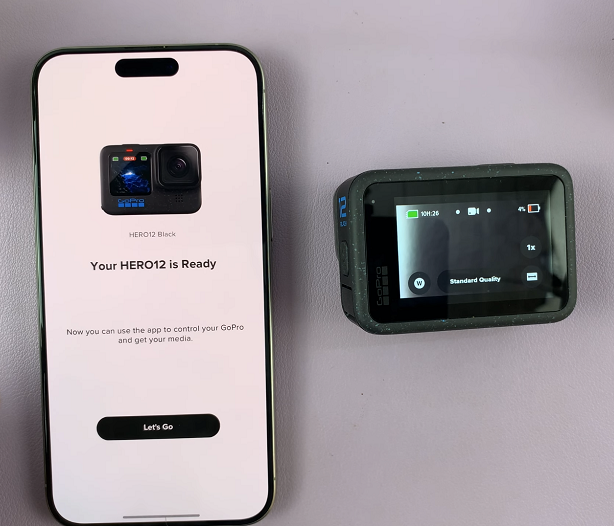In this article, we’ll guide you through the process to set up a PIN on your Xiaomi Smart Band 8 Pro, ensuring your data remains protected.
In today’s digital age, where personal data is increasingly valuable, ensuring the security of our devices is paramount. Xiaomi Smart Band 8 Pro, with its array of features and functionalities, is not just a fitness tracker but a hub for personal information. To safeguard this data, setting up a PIN is a crucial step.
Setting up a PIN on your Xiaomi Smart Band 8 Pro adds an extra layer of security, preventing unauthorized access to your personal information, fitness data, and other sensitive details. With a PIN in place, even if your device falls into the wrong hands, your data remains inaccessible, providing peace of mind in an era where data privacy is paramount.
Read: How To Disable Device Protection On Samsung Galaxy A35 5G
Set PIN On Xiaomi Smart Band 8 Pro
Start by navigating to the settings menu on your Smart Band. This can usually be done by swiping right on the home screen until you find the settings icon. It is represented by a bolt icon.

You can also swipe upwards from the watch face to access the apps screen. Then, scroll through until you find the Settings app. Here, it is represented by by a cog-wheel icon.
Once you’re in the settings menu, scroll down to the PIN option and tap on it. You will see the option Set PIN. Select this option to begin the setup process.

You will receive a prompt to enter a PIN of your choice. Choose a 6-digit PIN that is easy for you to remember but difficult for others to guess. Avoid using obvious combinations such as 123456 or your birthdate.

After you enter your chosen PIN, you’ll be asked to confirm it. Re-enter the PIN to ensure accuracy and avoid any mistakes.

Once you confirm the PIN, the setup process is complete. You will see the prompt PIN Set.

Your Xiaomi Smart Band 8 Pro is now protected by a PIN. This adds an extra layer of security to your device. Now, once it’s not on your wrist, you’re going to require the password.
Tips for Remembering Your PIN
Choose a Meaningful Number: Select a PIN that holds significance to you, such as a memorable date or a unique combination of digits.
Use Mnemonics: Create a mnemonic device to help remember your PIN. This could be a phrase or sentence where each word represents a digit in your PIN.
Regularly Practice: Familiarize yourself with your PIN by regularly entering it on your device. With practice, it will become second nature, reducing the likelihood of forgetting it.
In an age where data breaches and privacy concerns are prevalent, taking proactive steps to protect your personal information is essential. Setting up a PIN on your Xiaomi Smart Band 8 Pro is a simple yet effective way to enhance the security of your device and safeguard your data
Watch: Xiaomi Smart Camera C500 Pro: How To Find & Download SD Card Videos To Phone