WhatsApp has become a ubiquitous messaging app used by millions worldwide to share various media, including images, documents, and videos. However, one drawback is that WhatsApp tends to compress videos to conserve data and storage space.
This compression can lead to a loss of video quality, which is not ideal if you want to share those breathtaking moments in high definition.
In this article, we’ll help you learn how to send high-quality videos on WhatsApp without compromising their clarity and resolution.
Watch: How To Share Google Drive Files & Folders Via WhatsApp On iPhone
How To Send High-Quality Videos On WhatsApp
First, find the video you’d like to share via WhatsApp and save it onto the “Files” app on your iPhone. Once done, open WhatsApp and navigate to the chat where you want to share the video. Tap on the ‘+‘ icon next to the text field.
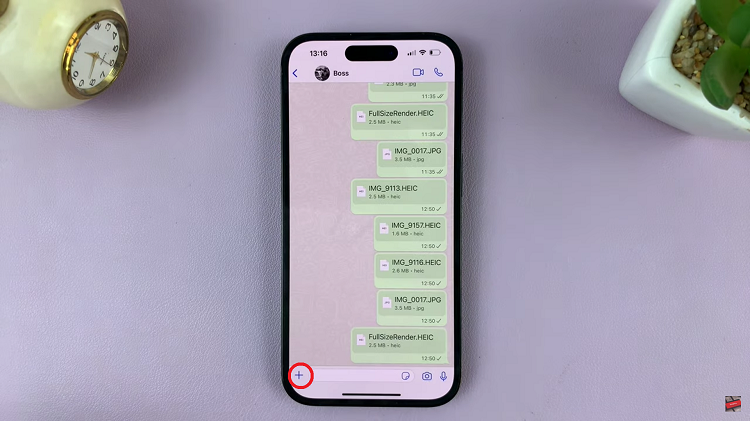
Now, from the options that appear tap on “Document” instead of “Video.” Now, locate the high-quality video file from your device’s storage, and tap to select it. WhatsApp will convert the video into a file and send it as a document, avoiding compression.
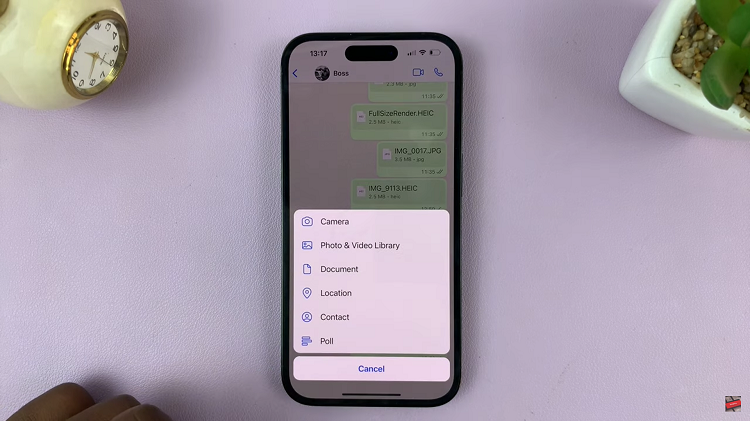
By doing this, your video will reach the recipient with its original resolution intact. And that’s how to send high-quality videos on WhatsApp. Let us know in the comment section below if you have any questions or suggestions.


