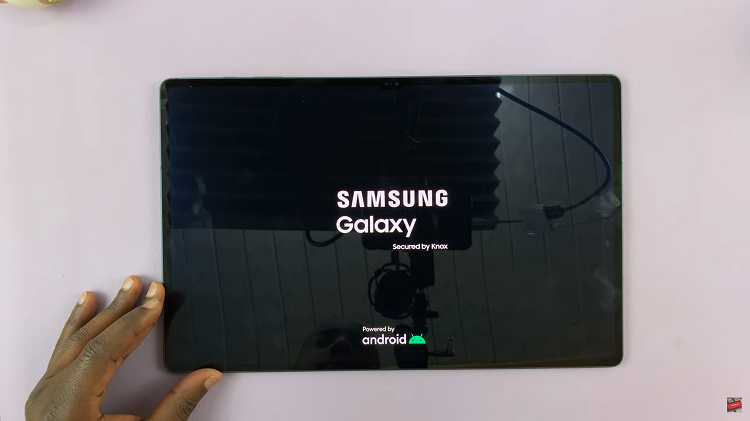Amazon saves a record of everything you purchase on the platform. All this information is saved in your Amazon account and you can retrieve it any time.
Your purchase history shows you everything you purchased including quantities and the amount you paid. It even shows your payment method and the dates of shipping.
How To See Amazon Order History On The Web
Open your favorite web browser, go to Amazon and sign in to your account. Then put your mouser pointer over ‘Account n Lists’. From the drop down menu that appears, select ‘Orders’.
You could also click on it to open the Accounts page, then click on the ‘Orders’ button. This will open your Amazon Order History page.
On the order / purchase history page, you should see you purchase history in the last 3 months by default. You can use the drop down menu to choose either last 6 months, this year or previous years.
There’s also a menu at the top where you can filter ‘Buy Again’ which filters products you’ve ordered more than once, digital orders, cancelled orders and Local store orders.
Click on ‘Order Details’ to get into the details of a particular order to view things like the vendor and the order number, which you can use in case of problems with the order. You can see when that order was paid for and how you paid for it; whether a gift card was used or not. You will also see when the item was shipped to you down to the exact time.