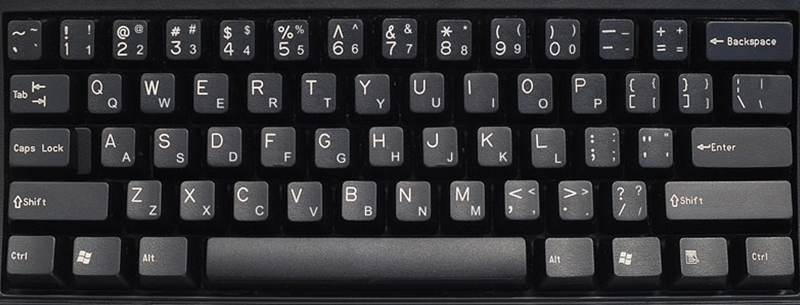As technology evolves, so too do our devices. Whether you’re upgrading to a new smartphone or simply need to reset your Redmi Watch 4, unpairing it from your phone is a crucial step.
However, the process may seem daunting if you’re unfamiliar with the steps. Fear not!
In this guide, we’ll walk you through the simple steps to unpair your Redmi Watch 4 from your phone, ensuring a seamless transition or reset process.
Watch: How To See Your Instagram Password On iPhone
Unpair Redmi Watch 4 From Phone
To begin, open the Mi Fitness app on your phone and navigate to the Device tab.

Next, make sure you have your Redmi Watch 4 selected. If not, tap on Manage Your Devices, and select it from your list of devices.

In the Device tab, scroll all the way down until you see the Unpair option. There will be a prompt warning you that you’ll lose all your unsynced data.

Tap on Continue to confirm and begin the unpairing process. You will hear and feel the watch vibrate to signify that the unpairing process is complete.

Turn off Bluetooth on your phone to prevent the repairing prompt from constantly coming up. With the unpairing complete, the watch will be factory reset, and lead you to the set up page.

You can now proceed with any necessary steps.
Unpairing your Redmi Watch 4 from your phone is a straightforward process that only takes a few moments to complete. By following these simple steps, you can ensure a seamless transition or reset process without any hassle. Whether you’re upgrading your smartphone or troubleshooting connectivity issues, mastering the disconnect has never been easier.
Read: Redmi Watch 4: How To Turn ON / OFF Continuous Heart Rate Monitoring