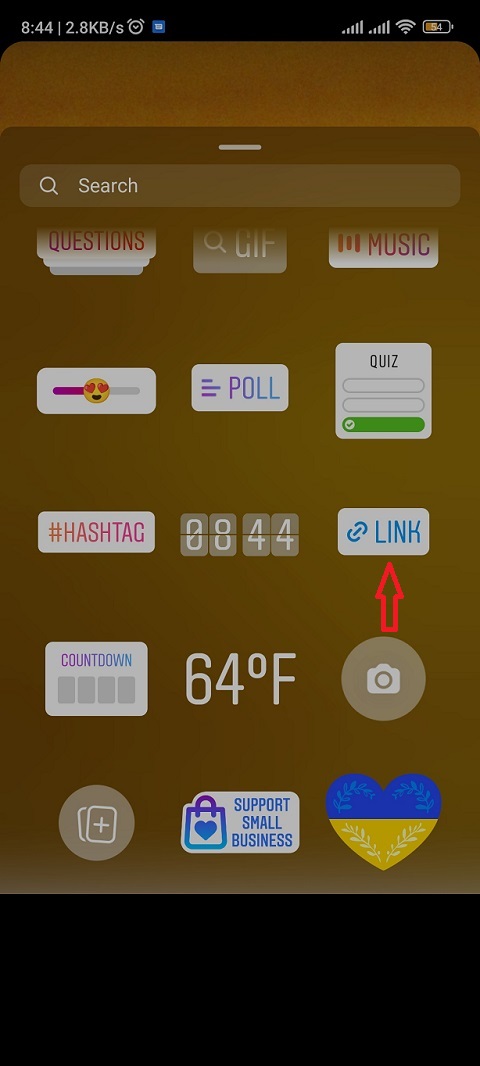You can get to see all posts you’ve liked on Facebook. Using the Facebook app on your Android phone or iPhone, you can see all the posts you’ve liked on Facebook.
Facebook keeps a history of these posts you’ve liked in one place. Your reactions are also saved in the same category and you will also see them on this list. Reactions refer to your use of other icons apart from the Like to react to posts on Facebook.
Watch this: How To See Posts You’ve Liked On Instagram
See All Liked Posts and Reactions
Posts you’ve like appear with a Like thumb icon next to them. Reactions appear with the emoji you used for the reaction. They are saved in one place, so to see them:
Launch the Facebook app and make sure you’re logged into your account. Next, tap on the profile icon at the screen’s top-right side of the Facebook page.
Tap on your name from the profile menu to reveal the Profile page and use the 3-dots to go to the Profile Settings page.
Select Activity Log.
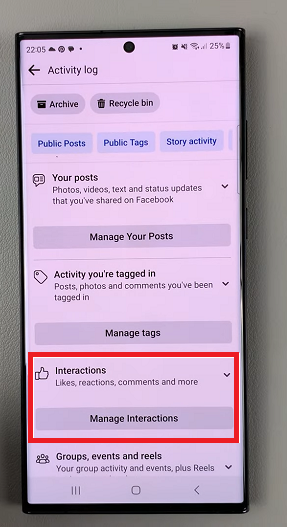
Locate Interactions and tap on Likes and reactions from the drop-down menu.
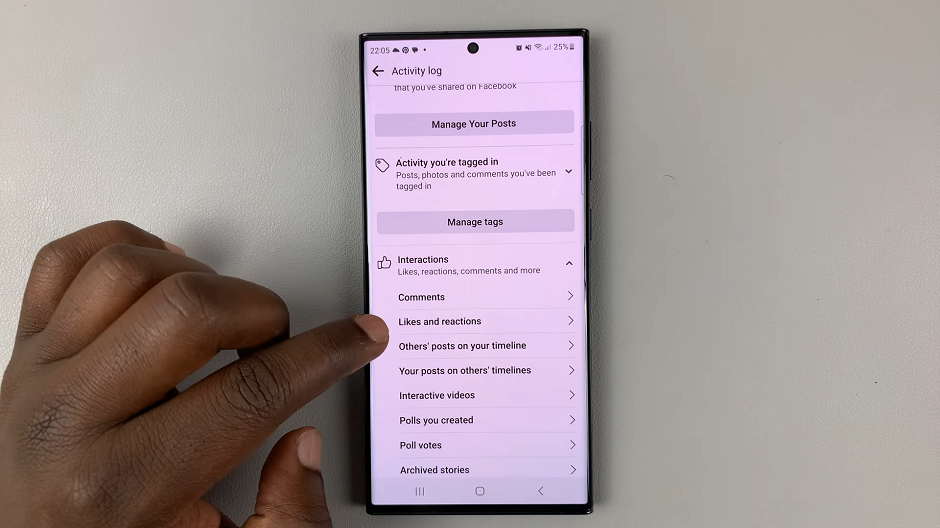
All your liked posts and reactions will be in one place.
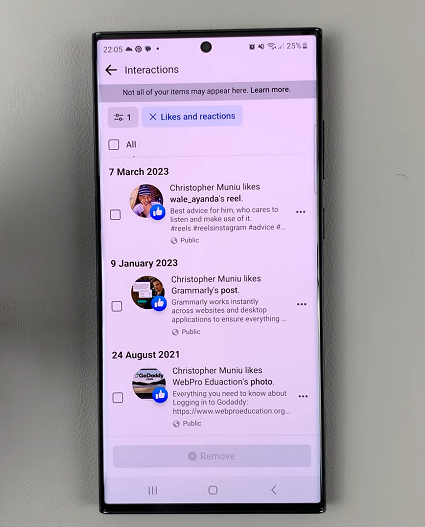
Actions You Can Take
You can view a post or the profile of the post’s owner from this menu, using the View Post option and the View *insert username’s* Profile options respectively.
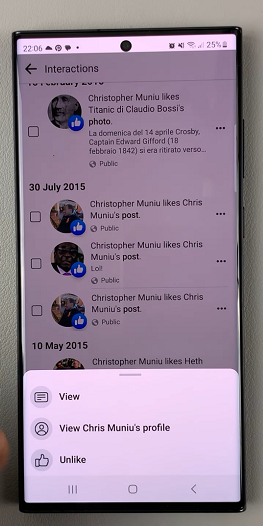
You can also remove a liked post or multiple liked posts from this list by selecting them, then tapping on Remove. Select one or a couple of posts or reactions using the check box next to each post. If you want to select all of them, check the All option at the top.
To confirm the removal, tap on Remove once again from the pop-up. Removal applies to both the posts and reactions.
If you want to unlike the post, use the 3 dots next to it to reveal a menu and select Unlike.
Read: How To Save One Time (Disappearing) Photo On Instagram