Losing important contacts on your Samsung Galaxy S9 tablet can be a distressing experience. Whether due to an accidental deletion, a software glitch, or any other unforeseen circumstances.
Fortunately, there is a way to recover deleted contacts on your tablet, thanks to the built-in Recycle Bin feature, ensuring that you can restore those valuable connections without the need for third-party apps or complicated procedures.
In this guide, we’ll walk you through the step-by-step process on how to recover deleted contacts on your Samsung Galaxy S9 tablet.
Also Read: How To Protect Battery By Limiting Max Charge On Samsung Galaxy S9 Tablet
How To Recover Deleted Contacts On Samsung Galaxy S9 Tablet
The first step is to access the “Settings” app. Once you’re inside the Settings app, scroll down the list of options and select “Battery and Device Care.” Within the Battery and Device Care section, tap on “Storage.” This is where you can manage your tablet’s storage, including accessing the Recycle Bin feature for recovering deleted contacts.
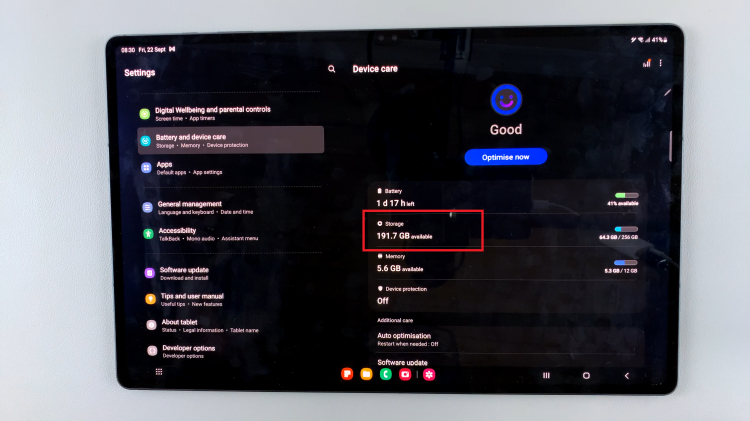
After tapping on “Storage,” you should see the option labeled “Recycle Bin.” This is where all the deleted files and contacts are temporarily stored before they are permanently removed from your tablet. Under Recycle Bin, you will see a list of deleted items, including your deleted contacts. Look for the “Contacts” option and tap on it to access the list of deleted contacts.
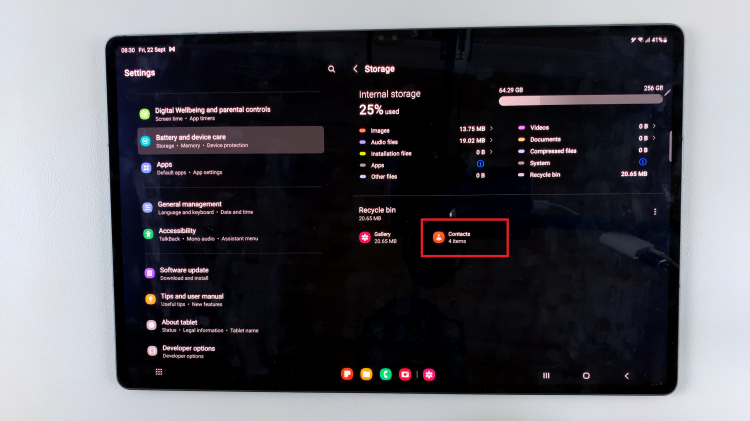
In this list, you will see all the contacts that have been deleted. To recover specific contacts, simply select the ones you wish to restore by tapping on them. A checkmark should appear next to each selected contact.
After selecting the contacts you want to recover, tap on the “Restore” option. This action will initiate the restoration process, and your selected contacts will be retrieved from the Recycle Bin.

Once the restoration process is complete, go back to your Contacts app on your Samsung Galaxy S9 tablet. You should now see your restored contacts back in your address book,

