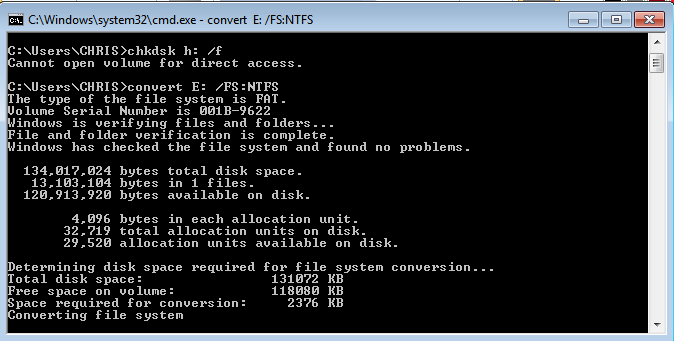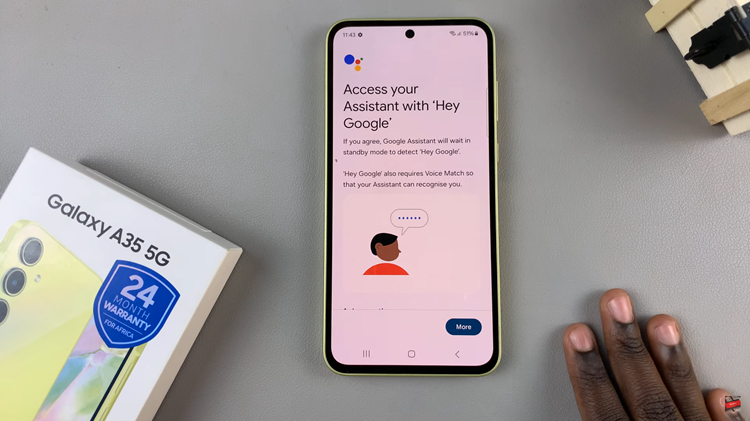Screen recorder is a new feature to allow you to make a screen recording video easily without having to download any external applications. Most Android phones come with the screen recorder feature in them. This is not the case with the Samsung Galaxy A14.
Unfortunately, Samsung Galaxy A14 doesn’t have an in-built screen recorder. But there’s a way you can record your screen even without the screen recorder feature on the phone. This will require you to download a third-party application on your Samsung Galaxy A14.
There are many screen recording apps from Google Play Store. We recommend you use the ‘XRecorder’ application. You can find it in the Google Store and it’s free to use. Follow the steps below to see how you can record your screen on Samsung Galaxy A14.
Watch: How To Enable Developer Options & USB Debugging On Samsung Galaxy A14
How To Record Screen On Samsung Galaxy A14
Since the screen recorder feature is not available on Samsung Galaxy A14, you need to download and install a third-party application. We recommend the XRecorder application from Google Play Store. You can use other recording applications from the store.
First, head to ‘Google Play Store‘ and search for ‘Xrecorder’. On the search results, tap ‘Install‘ to download it on your phone. Once installed, tap on ‘Open’ to launch the application. You can also launch it from the app drawer. Next, allow all the permissions that are required for the application to run properly. Follow the on-screen instructions that are provided to successfully set up the application.
Afterward, once you’ve set up the application, you can now begin to record your screen. To go about it, simply tap on the ‘plus icon (+)‘, then tap on ‘Start Now‘ to begin the recording. A countdown will appear and the recording will begin. Once you complete the recording, the videos will be saved in the Gallery under the Xrecorder folder. You can also access the recordings from the Xrecorder app itself.
And that’s how to go about it. Let us know in the comment section if you have any questions or suggestions. If you found the article helpful, consider sharing it with your friends.