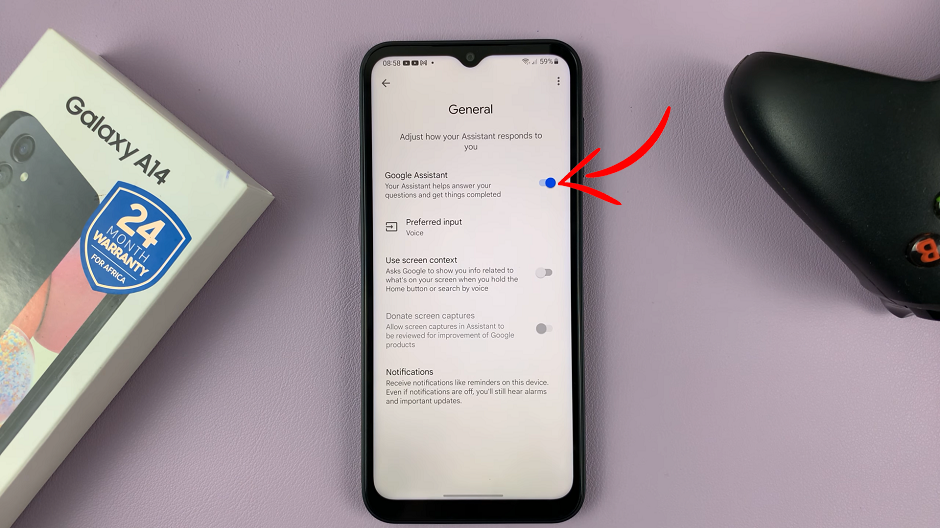If you’re into typography, you must be the kind of person who want to know what font and font size was used in any text you come across. The truth is, there are plenty of applications and browser extensions capable of identifying fonts used in websites for you.
But when you’re reading a magazine, newspaper, billboard or any other physical text, you might see a font type that you have never seen before and now you’re curious to know it’s name, size and probably what font family it belongs to. Fortunately, you can identify the font using the smartphone in your pocket.
WhatTheFont is a mobile app for both Android and iOS that identifies fonts used in physical text. All you need to do is launch the app, take a picture of the text whose font you want to identify and the app will display the name of the font and the font family it belongs to.
In the background, the app uses artificial intelligence to look for text inside the image you snapped. Then compares the text to a database and will give you the result in 1 or 2 seconds. The app is so smart, it can identify different fonts in the same image.
All you need to do is tap on the exact text you want identified, and the app will give you the font information you need for that text. The app is free. Sweet!