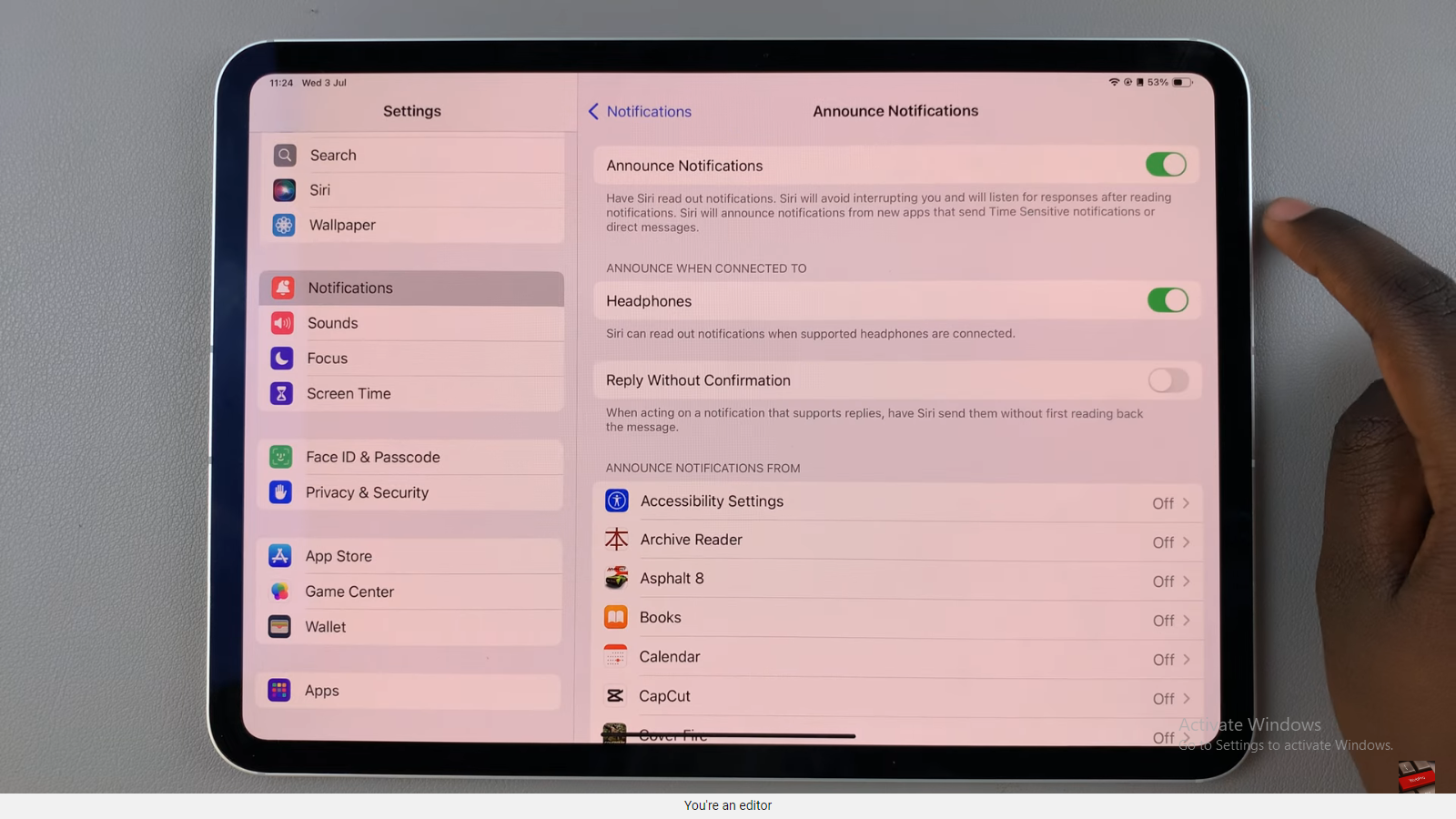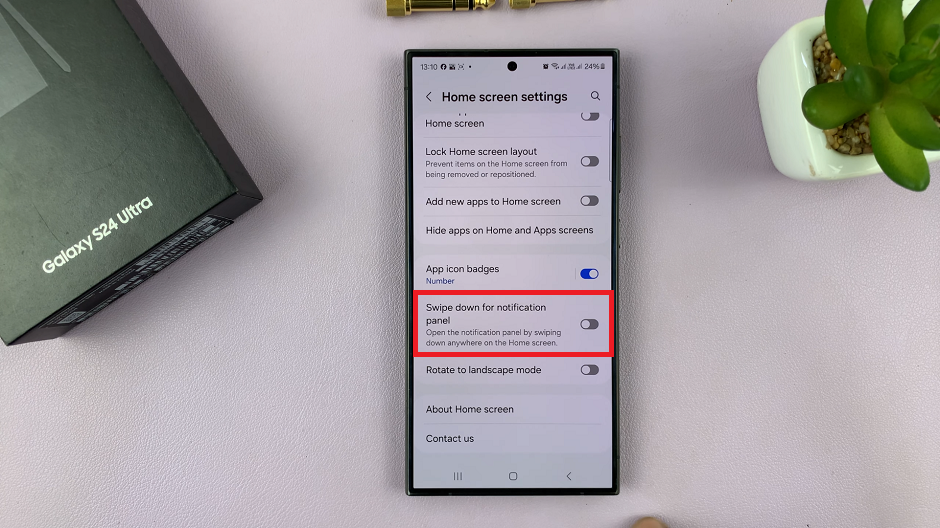So you have this friend who’s always posting annoying stuff on Instagram and you’re just tired of seeing their posts in your timeline. You also don’t want to Unfollow or block this person because they might find out you blocked them.
Instagram released a ‘Mute’ feature on their platform that let’s you literally mute someone’s posts from your timeline without the need to unfollow or block them. When you mute someone, you stop seeing their posts in your timeline although you can see them when you go to their profile page.
How To Mute someone On Instagram
To mute someone on Instagram, simple launch the app and go to their profile. On their profile page, tap on the menu at the top and select ‘Mute’ from the menu that pops up. Another smaller pop up will appear for you to choose whether you want to mute that person’s posts, stories or both.
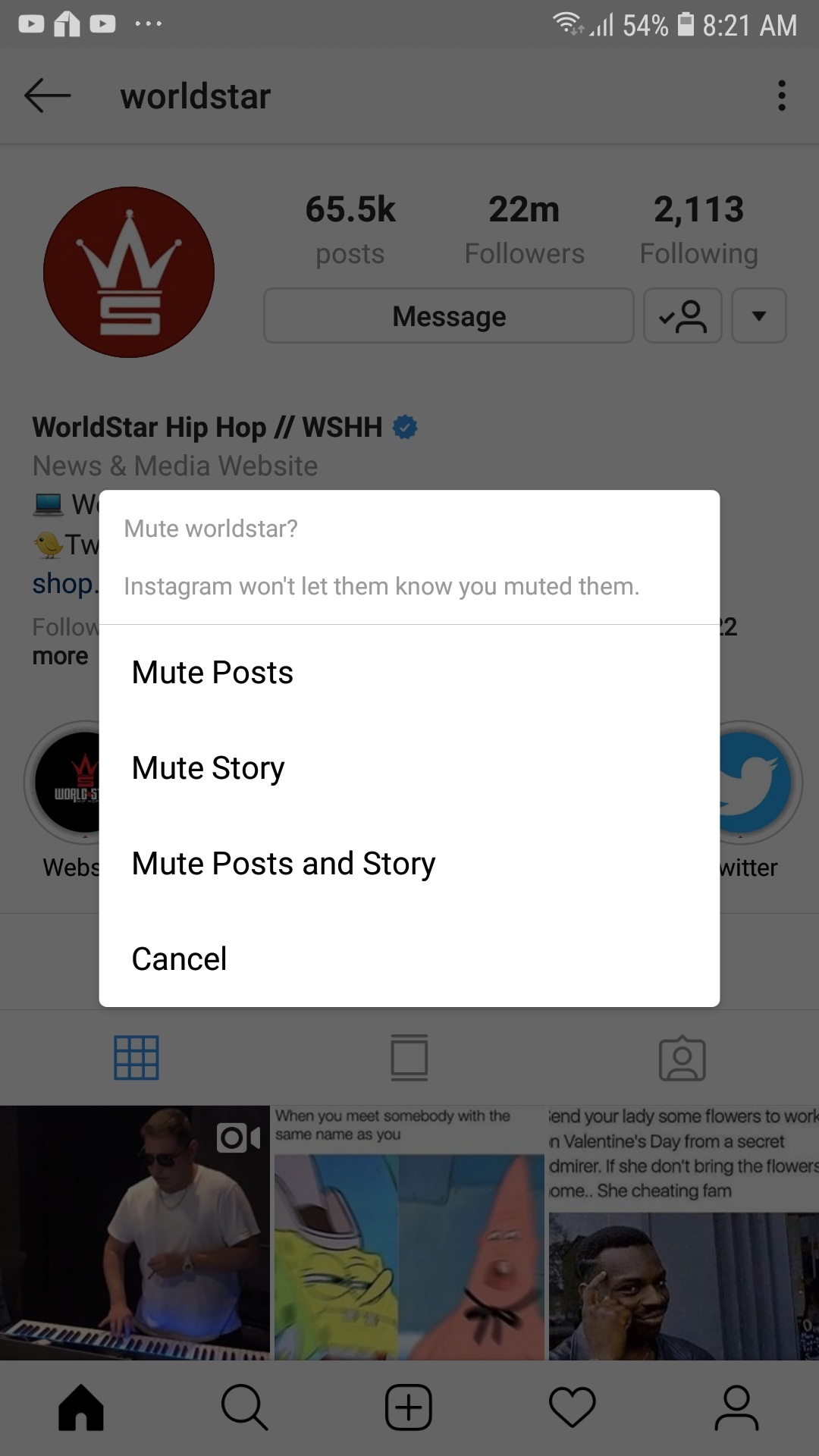
Instagram does not notify someone that you have muted their account. There is also no way that someone will find out they have been muted.
You’ll still get notifications when that person mentions you in comments or tags you in photos. But your timeline will be free of what you chose to mute.
Bonus Tip: You can quickly mute someone’s stories by touching and holding their story and selecting ‘Mute’.