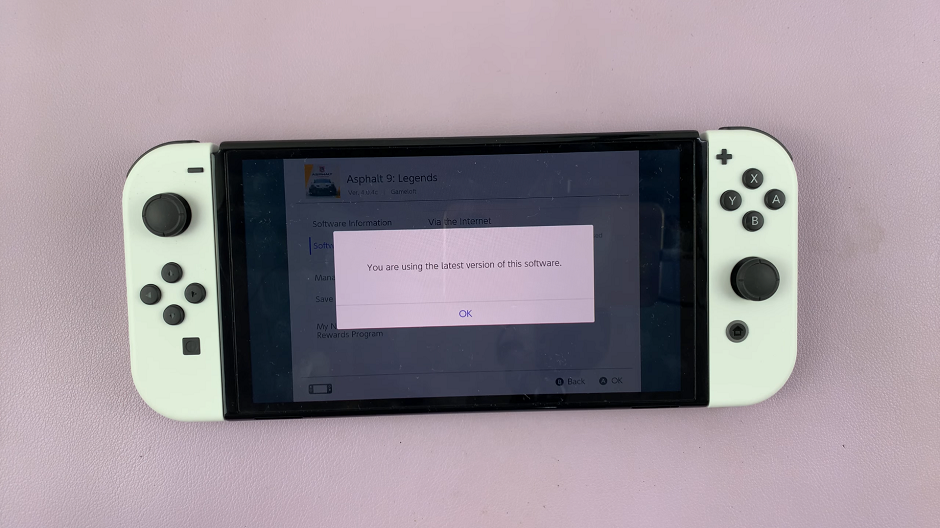Microsoft Excel allows you to merge cells should the need arise to do so. The process is very simple and allows you to merge cells horizontally and vertically as well.
Open your Excel document and select the cells you want to merge by clicking on the first cell and dragging your mouse through the cells you want to merge.
Then make sure the ‘Home’ tab is selected and under ‘Alignment’, select the ‘Merge’. option you want.
‘Merge and Center’ will merge the cells and put any text that was there in the center.
You can even merge cells in the same column vertically. Simply drag your mouse vertically when selecting the columns, then go to the merge menu and select your merge type.