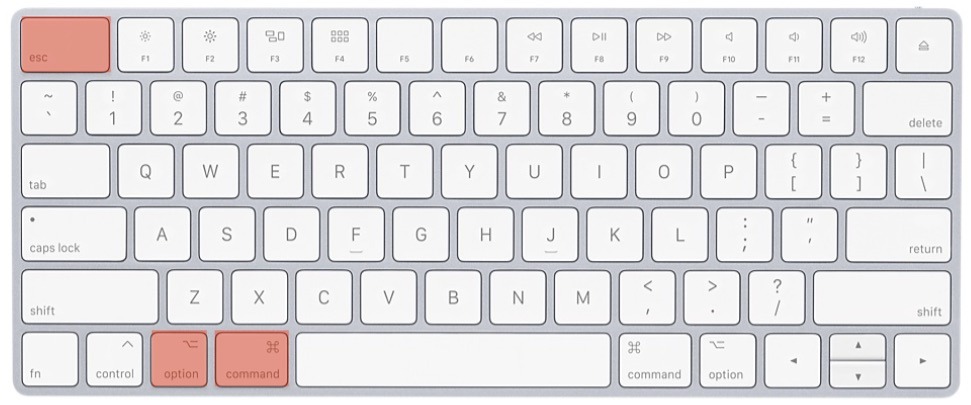Monitoring your blood oxygen levels has become increasingly important, especially with the growing awareness of respiratory health.
The Amazfit Pop 3R smartwatch offers an easy and reliable way to measure your blood oxygen levels, also known as SpO2.
In this article, we’ll guide you through the process of measuring your blood oxygen on the Amazfit Pop 3R and provide some tips to ensure accurate readings.
Why Monitor Blood Oxygen?
Blood oxygen levels indicate how well your body distributes oxygen from your lungs to your cells. Normal SpO2 levels typically range between 95% and 100%. Tracking these levels can help you:
Monitor respiratory health.
Enhance exercise performance.
Detect potential health issues early.
Understand how your body adapts to different environments, such as high altitudes.
Read: How To Shut Down Amazfit Pop 3R
Measure Blood Oxygen On Amazfit Pop 3R
First, ensure the watch is snug on your wrist, just above the wrist bone. The sensor at the back needs to make full contact with your skin.
Navigate to the blood oxygen (SpO2) measurement feature. You can do this by swiping through the menu or using the shortcut on the watch face.

Tap on the SpO2 icon to start the measurement process. It resembles a red circle or dot of blood. Hold your arm still and wait for the measurement to complete, which usually takes around 15-30 seconds.

Once the measurement is complete, your SpO2 level will be displayed on the screen. You can also review the historical data in the Zepp Active app.
Tips for Accurate Readings
To ensure your blood oxygen readings are as accurate as possible, follow these tips:
Stay Still: Movement can interfere with the sensor’s accuracy. Keep your arm still during measurement.
Wear it Correctly: Ensure the watch is worn properly, with the sensor in full contact with your skin.
Avoid Strong Light: Measure in an environment with stable lighting. Strong, direct light can affect the sensor’s performance.
Stay Warm: Cold hands can affect blood flow and sensor accuracy. Ensure your hands are warm before taking a measurement.
Regular Checks: Measure your SpO2 at similar times of the day under similar conditions for consistent tracking.
Troubleshooting Common Issues
If you encounter issues with measuring your blood oxygen levels, try these troubleshooting steps:
Reposition the Watch: Adjust the watch’s position on your wrist to ensure better sensor contact.
Clean the Sensor: Gently clean the sensor on the back of the watch to remove any dirt or sweat.
Check Firmware: Ensure your Amazfit Pop 3R’s firmware is updated to the latest version.
Reset the Watch: If all else fails, try restarting or resetting your watch.
Measuring your blood oxygen levels with the Amazfit Pop 3R is a straightforward process that can provide valuable insights into your health. By following the steps outlined above and ensuring you take accurate readings, you can effectively monitor your SpO2 levels and stay informed about your respiratory health. Regular monitoring, combined with other health metrics provided by the Amazfit Pop 3R, can help you maintain a better understanding of your overall wellness.
Stay healthy and informed with your Amazfit Pop 3R!
Watch: Xiaomi Watch S3: How To See Model Number, MAC Address & Serial Number