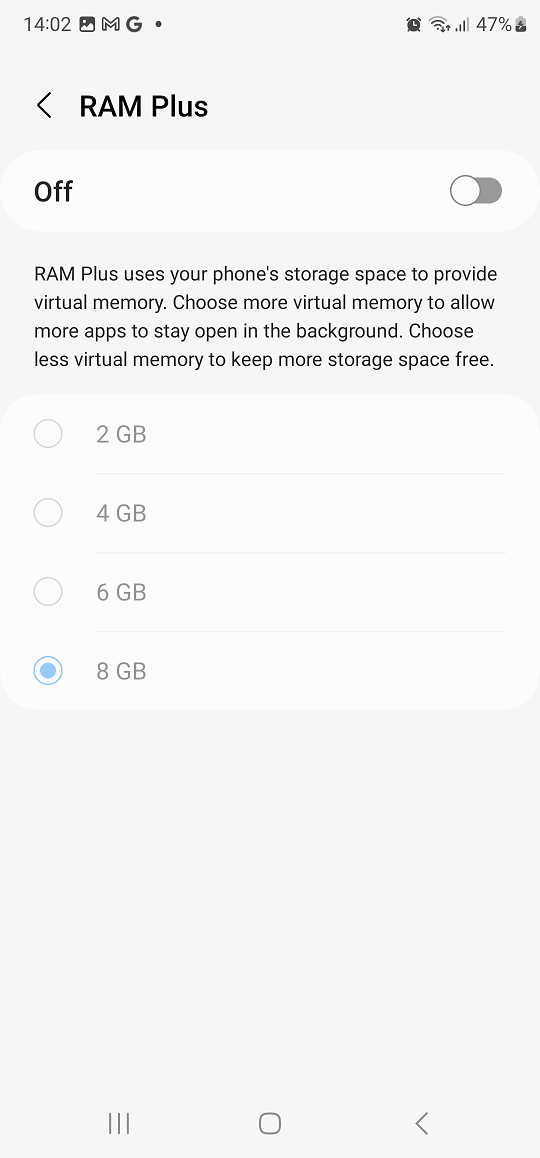Ideally, you shouldn’t have to install the Samsung Notes app on your Samsung Galaxy A14. Usually, the Samsung Notes application comes pre-installed on any Samsung phone.
However, if you don’t find it on your Samsung Galaxy A14, you can download it from the Samsung Galaxy Store. The app is available for all Samsung phones on the Galaxy Store.
The Samsung Notes app helps you create new notes, view notes, and sync them across other Galaxy devices and is the go to app for any Samsung user because of its capabilities.
Watch: How To Revert To Default Font In Samsung Galaxy A14
Install Samsung Notes App on Galaxy A14
Go to Galaxy Store app on your phone.

Tap on the search icon and type Samsung Notes or just Notes. From the search results, tap on Samsung Notes and hit Install.
Wait for the application to be downloaded and installed. Once installed, open the application and use it.
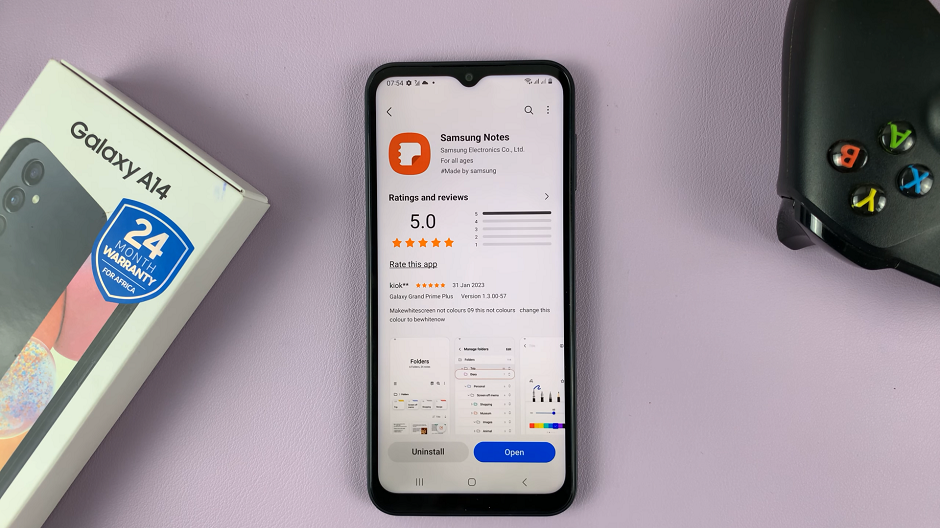
If the app is already installed, you should see the Uninstall and Open buttons.
On non-Samsung devices, you can download and install the Samsung Notes app from any third-party website that you trust. They should give you an apk, which you can download, then install and use on your phone – Android phone rather.
You have to be aware of the risk this presents, however, if you make the mistake of downloading the apk from a malicious or unverified website.
Check out: How To Add / Change SIM PIN On Samsung Galaxy A14