It’s important to know how to insert a Disc in your PS5 properly to avoid getting it stuck in the tray and damaging the internal components of your console.
This is only for people that bought the Standard console. The design of the console could be a little confusing and might make you insert the disc up side down.
In this article, I’m referring to the printed side of the disc as the top while the shiny side as the bottom. Just for the sake of this illustration.
How To Insert PS5 Disc
Before you even attempt to insert the PS5 disc, make sure the console is sitting properly. The PS5 stand that comes in the box let’s you safely prop the console vertically or horizontally.
The first thing you need to do is hold the disc properly as soon as you get it out of the case. Make sure you don’t touch and smudge the shiny side of the disc (the side with data).
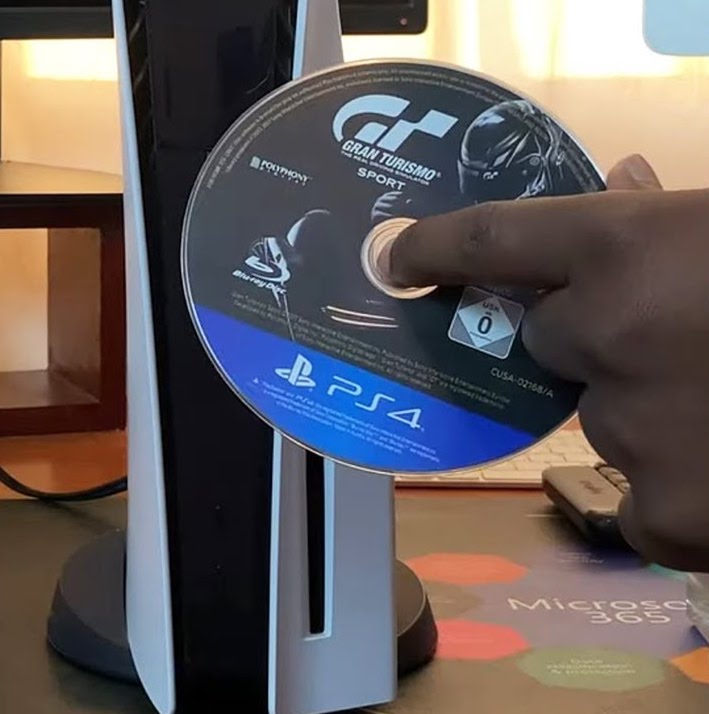
The printed side of the disc must always be on the same side as the black shiny part of the console whether the console is vertical or horizontal.

To insert the Disc in your PS5, you don’t need a lot of force. Gently slide the disc into the slot and when you get a little past halfway, the console should recognize the disc and pull it inside. You should NEVER force the Disc inside.
If the console does not pull the disc inside, remove and find out why. There could be another disc inside the console so press the Eject button to see.

