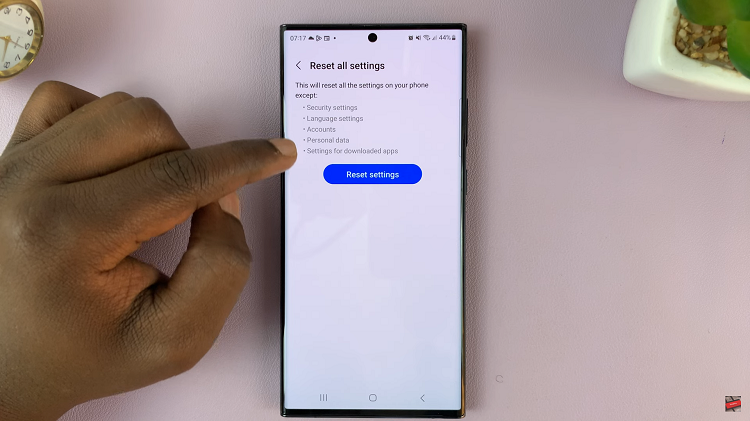Managing alarms on your OnePlus Watch 2 is essential for maintaining a seamless daily routine without unnecessary interruptions.
Whether you’re new to wearable technology or looking to streamline your morning wake-up calls, understanding how to disable alarms on your OnePlus Watch 2 ensures you’re always in control.
In this guide, we’ll walk you through the comprehensive step-by-step process on how to turn off an alarm on the OnePlus watch 2.
Also Read: How To Delete Alarm On OnePlus Watch 2
How To Turn Off Alarm On OnePlus Watch 2
Begin by tapping on the screen of your OnePlus Watch 2 to wake it up. Swipe from right to left until you reach the Apps screen. Look for the Alarm app icon among the apps displayed on your screen. Tap on it to open the Alarm menu.

Within the Alarm menu, you will see a list of alarms you have set. Each alarm will have a toggle switch next to it. Tap on the toggle switch next to the alarm that you want to turn off. This action will disable the alarm, preventing it from ringing at the set time.

By following these simple steps, you can effectively manage and disable alarms on your OnePlus Watch 2. Whether you’re fine-tuning your morning routine or making adjustments throughout the day, the OnePlus Watch 2 provides a user-friendly interface to cater to your needs.