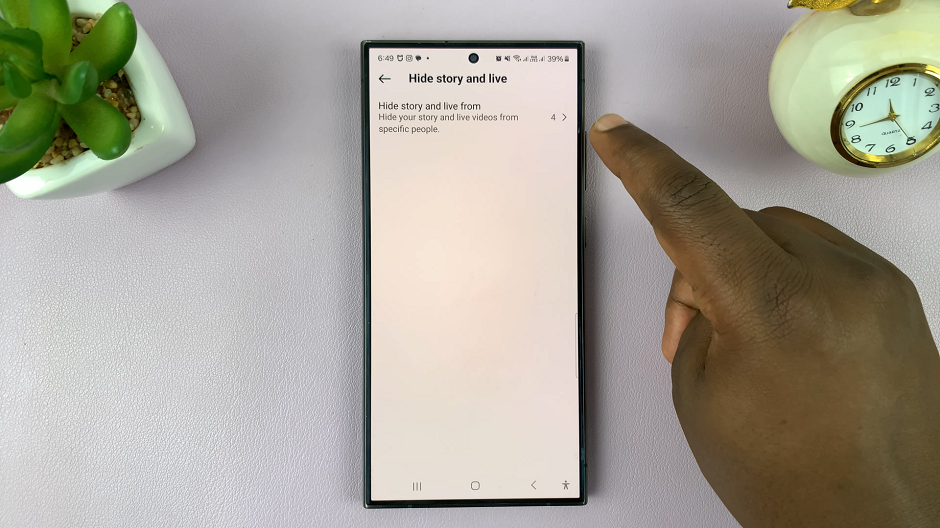With Youtube having a huge number of users worldwide, its popularity increases on a daily basis. The number of subscribers you have on your channel determines its popularity. Some people would like to show off the huge number of subscribers on YouTube.
But some won’t want to show the subscriber count of their channel. The video streaming platform comes with a feature that enables you to hide your subscriber count. This will be hidden from public view on YouTube, but it’s still visible on YouTube Studio. Here’s how to hide subscriber count on YouTube.
Watch: How To Turn Off Keyboard Sounds On iPhone
Hide Your Subscriber Count On YouTube
The steps below are done on the web browser. You can’t hide your subscribers using YouTube mobile version or the YouTube Studio app.
First, launch your browser, go to the YouTube site and log into your account if you aren’t logged in. Then, in the upper right corner, click on the profile icon. Select YouTube Studio from the drop-down menu that appears.
Alternatively, you can launch your browser, go to the YouTube Studio site and sign in to your YouTube channel account. Next, tap on ‘Settings‘ at the bottom left corner, then click on ‘Channel‘ from the menu that appears. You can now see three tabs; Basic Info, Advanced settings, and Feature eligibility.
Click on ‘Advanced settings‘ and scroll down to ‘Subscriber count‘. To hide your subscriber count, simply uncheck the box ‘Display the number of people subscribed to my channel‘ and click on ‘Save‘ to confirm those changes. You’ll no longer be able to view the subscriber count on your page.
Also read: How To Share Netflix Fast Laughs To Instagram Stories