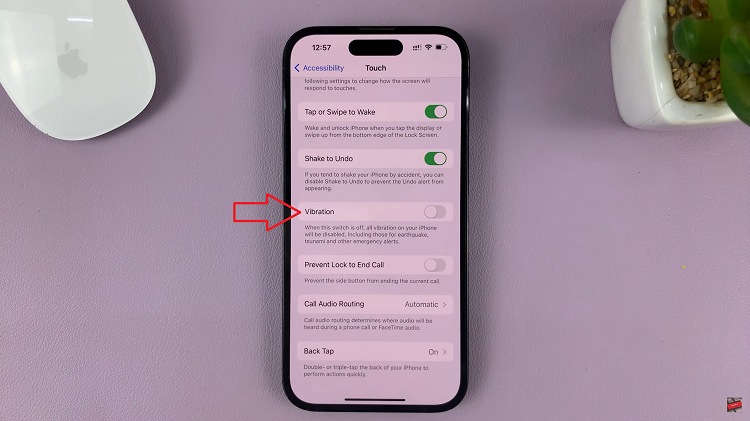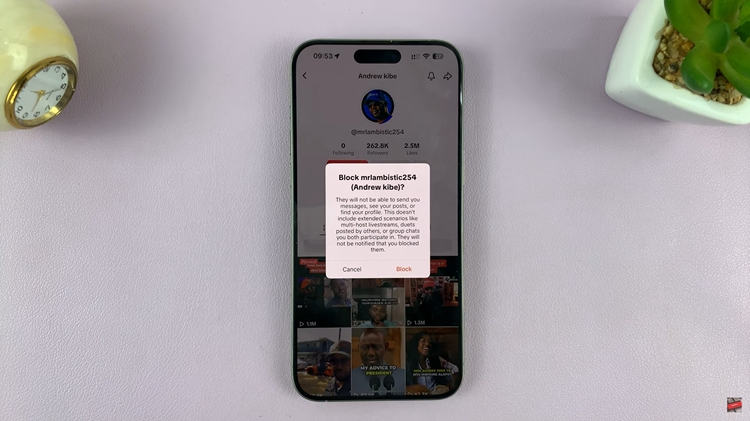If you’re an iPhone user concerned about privacy, here’s a comprehensive guide on how to hide your IP address in WhatsApp calls. In today’s digitally connected world, safeguarding our online privacy is becoming increasingly crucial.
With the surge in communication apps like WhatsApp, ensuring the confidentiality of our conversations has become a top priority. WhatsApp is a widely-used platform for calls and messaging, but many users might not be aware of the potential vulnerability of their IP addresses being exposed during calls.
Your IP address is like a digital fingerprint that can reveal your location and other sensitive information. When making WhatsApp calls, your IP address might be exposed, potentially compromising your privacy and security. However, there are steps you can take on your iPhone to conceal your IP address during these calls.
Read: How To Quickly See ALL Unread WhatsApp Chats
Hide IP Address In WhatsApp Calls On iPhone
Ensure that you have the latest version of WhatsApp installed on your iPhone. App updates often include security enhancements that can help protect your privacy.
Open WhatsApp and go to your WhatsApp settings in the bottom-right corner. Scroll down and find the Advanced option. Tap on it.
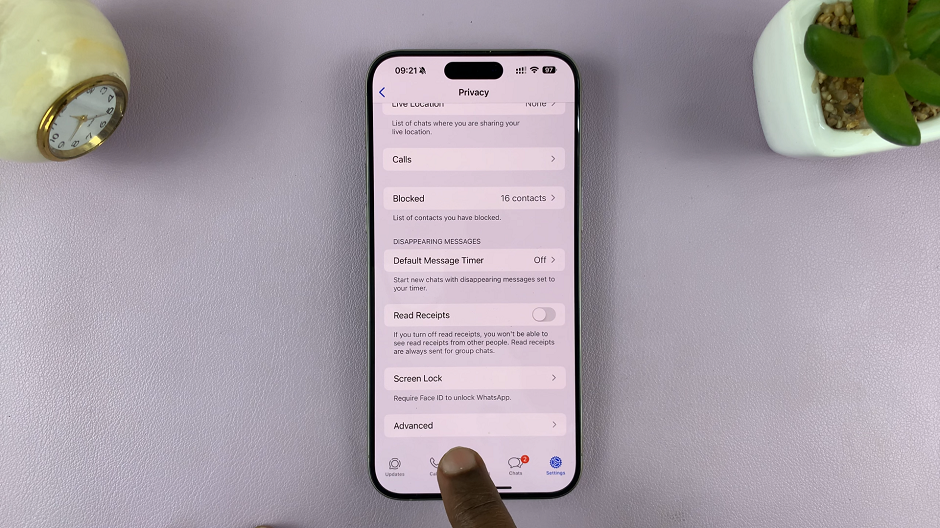
You will see the option labelled Protect IP address in calls, with a toggle switch next to it. Tap on the toggle switch to enable this option, as it is disabled by default.
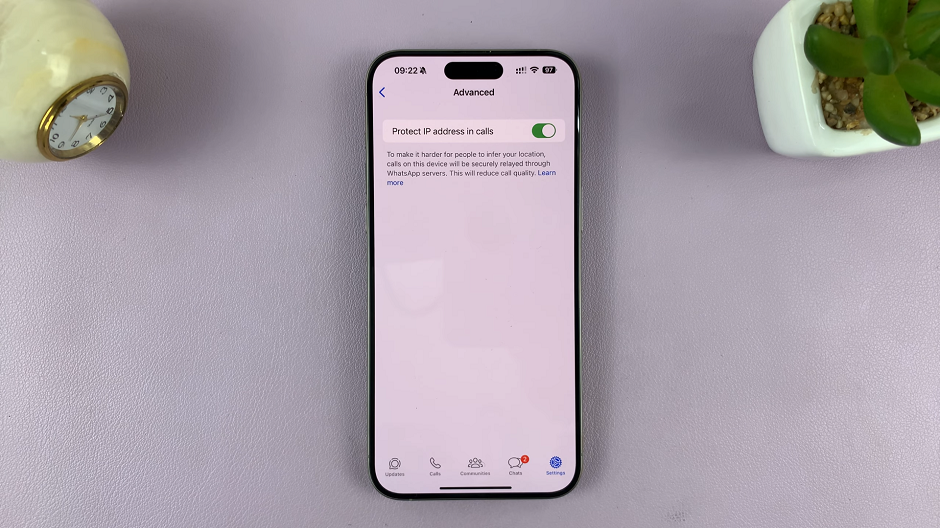
With this option enabled, it will make it harder for someone to infer your location. This is because the calls on your iPhone will be securely relayed through WhatsApp servers. However, having this option on will reduce the call quality.
You can also hide your IP address in WhatsApp calls on your iPhone.
Protecting your privacy requires vigilance and understanding of the available tools and settings. By following these steps, you can significantly reduce the risk of your IP address being exposed during WhatsApp calls on your iPhone.
In an era where online privacy is paramount, taking steps to protect your digital footprint is vital. With WhatsApp being an integral part of daily communication, ensuring the confidentiality of your conversations is essential. By implementing the techniques outlined above, iPhone users can take proactive measures to hide their IP addresses during WhatsApp calls, contributing to a more secure and private online experience. Remember, being mindful of your digital privacy is an ongoing process, and staying informed about new security features and best practices is key to maintaining a secure online presence.