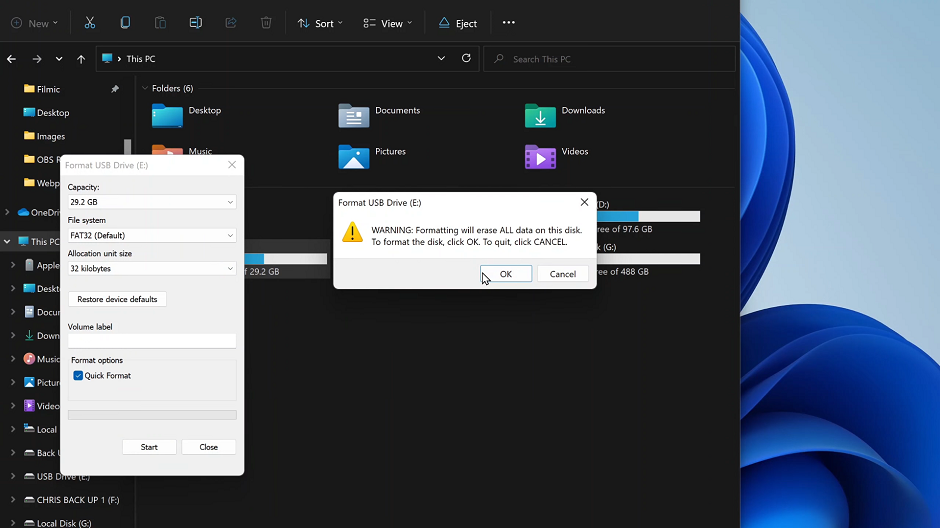In the era of social media, maintaining privacy while sharing your life updates can sometimes be a delicate balance. Instagram, one of the most popular platforms for sharing stories and moments, offers various features to control who sees your content.
If you’re looking to hide your Instagram story from specific individuals without resorting to drastic measures like blocking or unfollowing, you’re in luck. Here’s a comprehensive guide on how to do just that.
Before diving into the steps, it’s essential to grasp the basics of Instagram story privacy settings. By default, your Instagram story is visible to all your followers unless you’ve set your account to private. However, there are ways to customize who can view your stories, offering you greater control over your content.
Read: How To Turn OFF Political Content Restrictions On Instagram
Hide Instagram Story From Someone
First, launch the Instagram app on your smartphone. Tap on your profile icon at the bottom right corner of the screen to go to your profile page.
On your profile page, tap the three horizontal lines (hamburger icon) at the top right corner.
Select Settings and Privacy from the menu that appears.
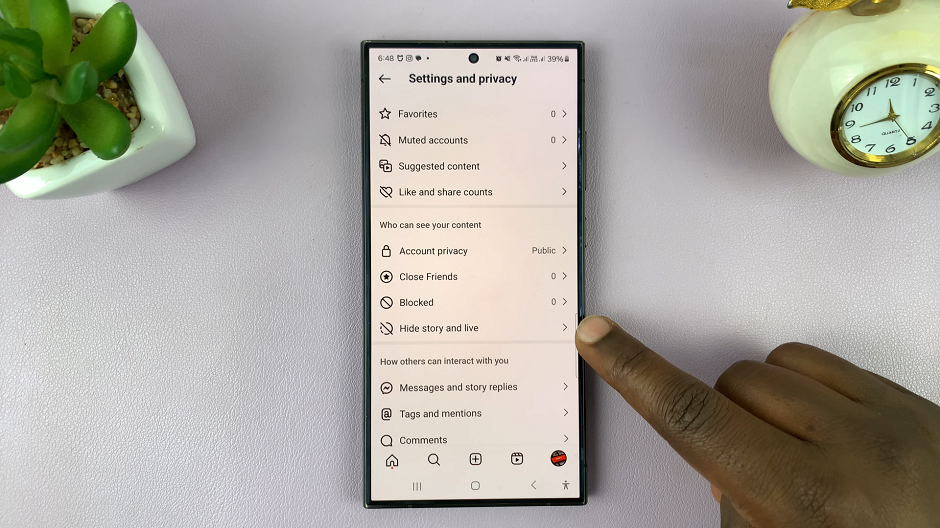
Under Settings and Privacy, tap on Hide Story and Live. You will see the Hide Story and Live From option. Tap on this option to select specific individuals you want to hide your story from.
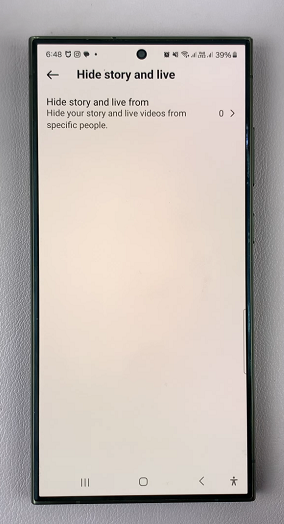
A list of your followers will appear, each with a radial button next to their username. This will allow you to choose the accounts you wish to hide your story from.
Simply tap on the radial button for users you would like to hide stories from. You can also use the search function to search for specific users.

Once you’ve selected all the desired accounts, tap on Done to save your changes.
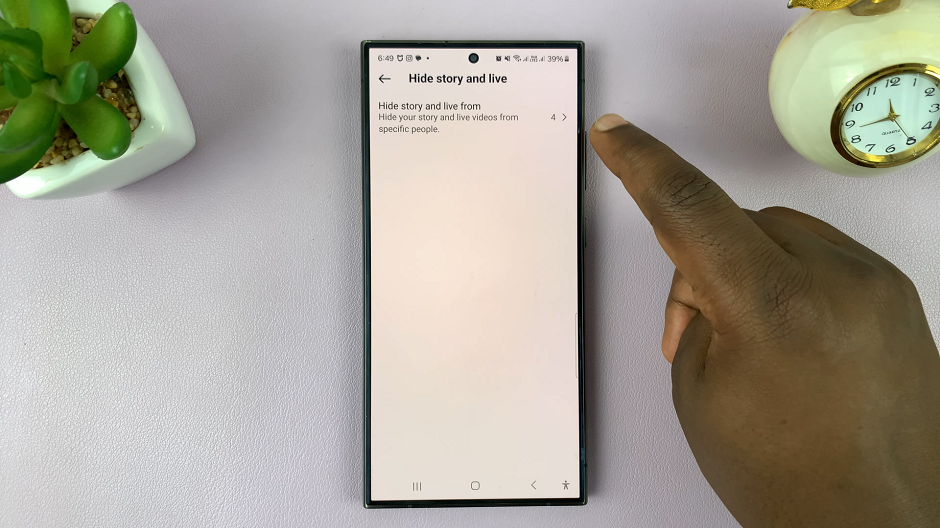
Your Instagram story and live videos will be hidden from the selected individuals, giving you the privacy and control you need over your social media content. This, however, will not work for videos and stories you had already posted, prior to the changes.
By following these straightforward steps, you can effectively hide your Instagram story from specific individuals while still sharing your updates with the rest of your followers. This feature provides a convenient way to maintain privacy and control over your social media content without the need for drastic actions like blocking or unfollowing.
Remember, privacy is essential in today’s digital age, and Instagram offers users the tools they need to manage their online presence effectively. Whether you’re looking to keep certain aspects of your life private or simply prefer to share selectively, understanding and utilizing Instagram’s privacy features empowers you to curate your social media experience according to your preferences.