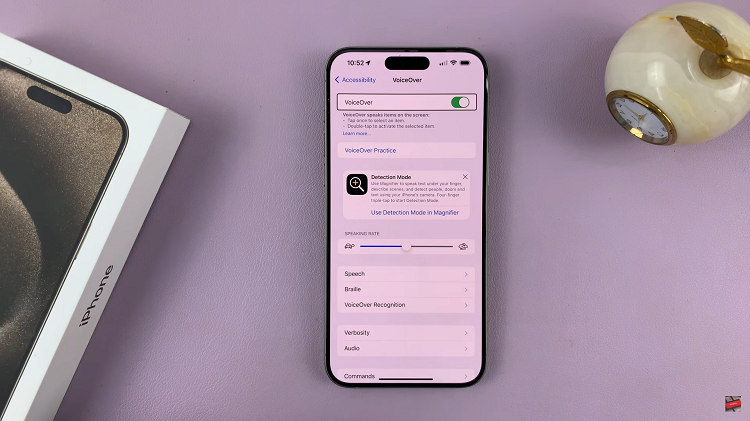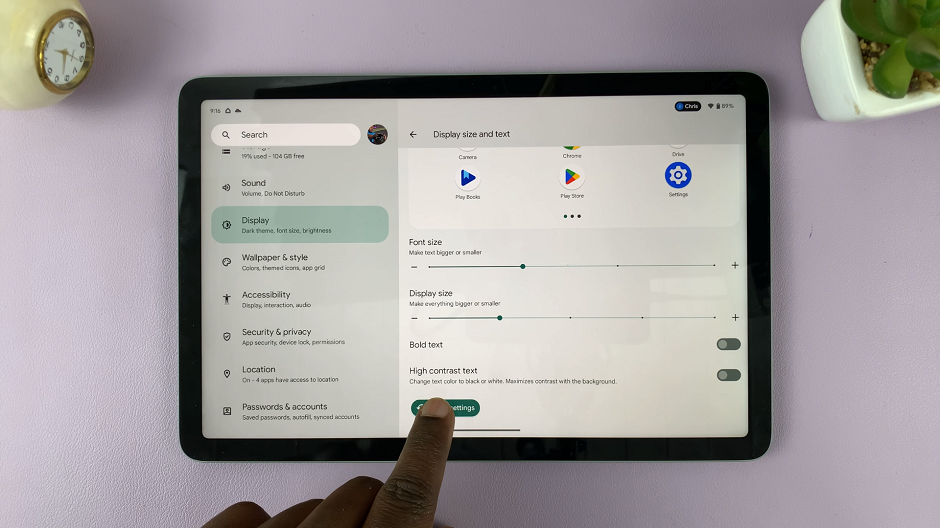Every computer naturally has icons on the desktop. Whether it’s a security concern or a just a case of keeping a clean desktop, Windows 11 lets you hide the desktop icons.
These desktops will only stay hidden and not deleted. You can unhide them at any time. Whrn you need them, just unhide them and they’ll appear in two or three clicks. Very easy.
If you don’t like desktop icons, you can hide them and replace them with start menu icons for quick access to your apps and folders.