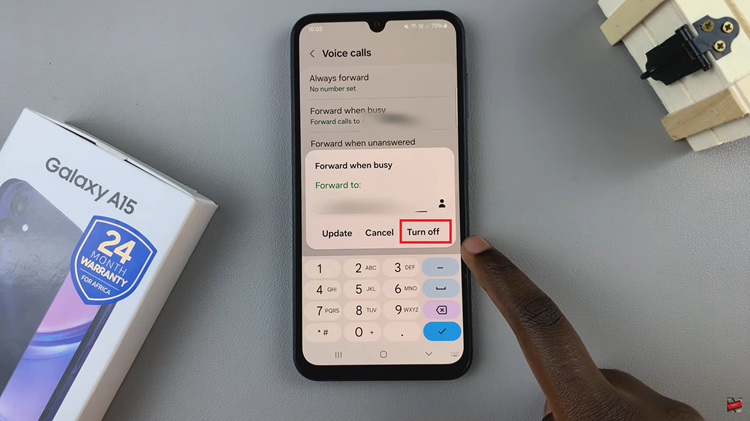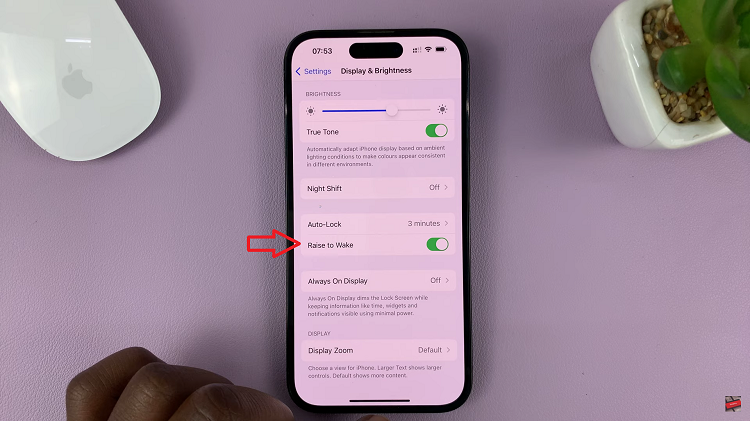When you first install Windows 11 or get it installed, there are random apps in the start menu. There’s even a ‘Recommended’ list below the app icons.
In this video, I’m showing you how to organize the start menu to be something tailor made for simplycity and effectiveness when working on your computer.
I’ll be showing you how to get rid of the recommended section to remain with a clean start menu. Then how to put and arrange useful app icons in the start menu.
Watch: How To Unhide Desktop Icons