Movie ratings are many people’s way of knowing whether they will invest their time in watching a movie or not. There are plenty of websites that give movie ratings and reviews. On these websites, you can see how the movie is rating. You can also see comments from people who have watched the movie. IMDb and Rotten Tomatoes are examples of good movie and show review websites.
Google is now experimenting with movie ratings in their search results. You don’t need to go into websites just for a mere rating. Google has a simple movie and show rating widget on the Google search results page. Users can see ratings and also give their own ratings.
Google’s rating algorithm is not as complex as the one in IMDb and Rotten Tomatoes. It’s a simple Like vs Dislike button like the one on YouTube videos. The rating is then based on percentage of likes over the total ratings.
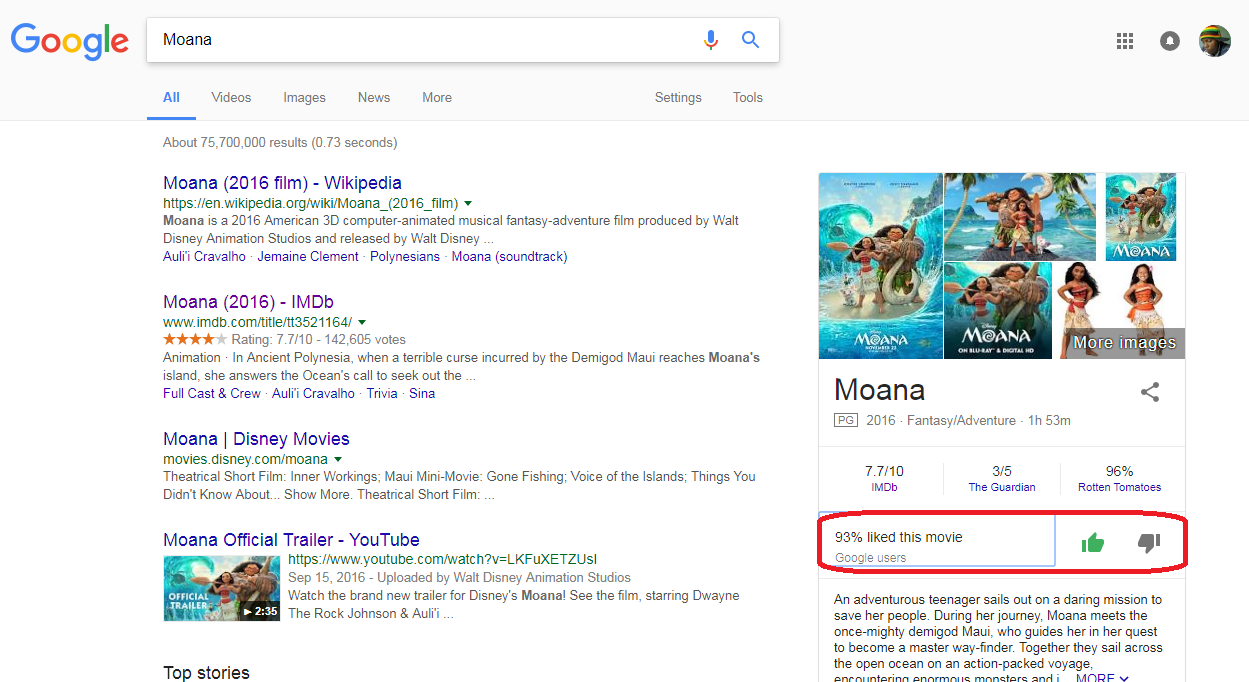
On the widget, you will also see ratings from IMDb, The Guardian and Rotten Tomatoes. You can click on the respective links to see a full review and user comments from the specific websites.
To see a movie’s rating and to rate, all you need to do is use Google to search for a movie. Enter the movie’s Title in the search box. You’ll see a widget showing the movie ratings either as the first result or on the right side of the results page. You can also give your rating of a movie or a TV show by simply clicking on the Like or Dislike button.
