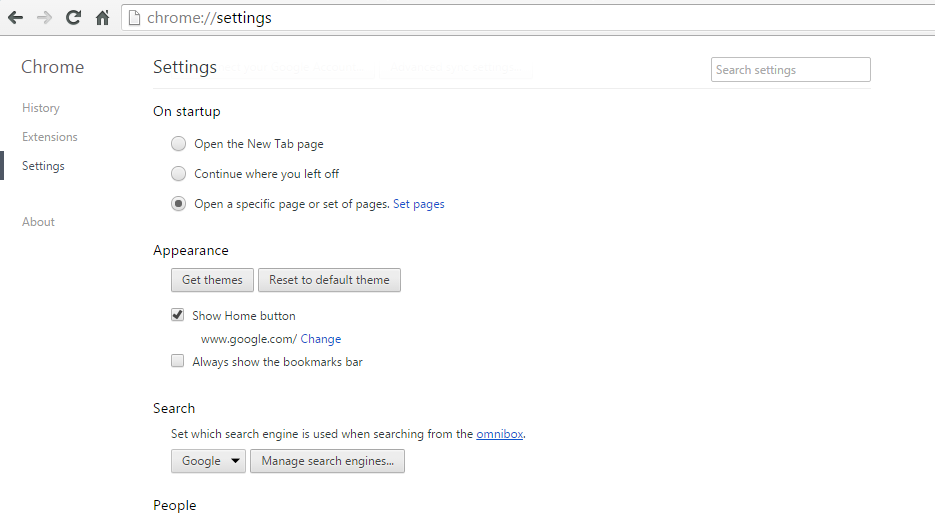Google Chrome 64 bit is a version of Google chrome designed for computers running running 64 bit Windows operating system.
Google Chrome 64 bit is said to be faster more secure and more stable than its 32 bit counterpart. But it only works with computers using 64 bit operating system.
Chances are very high, you are still using the 32 bit version of google chrome. To check what version of Chrome you are running, click on the chrome Menu –> Help –> About Google chrome.
Google chrome 64 bit will have (64 bit) next to the version number. If it doesn’t have anything next to the version number, you are using 32 bit.
Although chrome updates itself automatically in the background, it will not upgrade you from 32 bit to 64 bit. This has to be downloaded manually by you. You can download Google Chrome 64 bit from the Chrome download page. Check the version number before you click on the download button. If it does not say (64 bit) then it’s not. Click on ‘Download chrome from another platform‘ link. Then select the download link that has (64 bit) next to it.
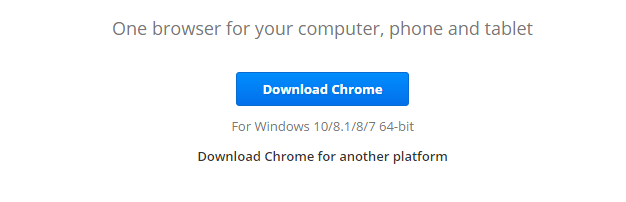
Run the installer and it will over write your current 32 bit browser. Don’t worry about the interface. The Google chrome 64 bit interface looks exactly like the normal 32 bit.
All your data, settings and browser extensions will remain intact after the upgrade you you don’t need to worry about loosing anything.
After the upgrade, you can visit the ‘About Google Chrome’ page again and you will find that now you have (64 bit) next to the Chrome version number.