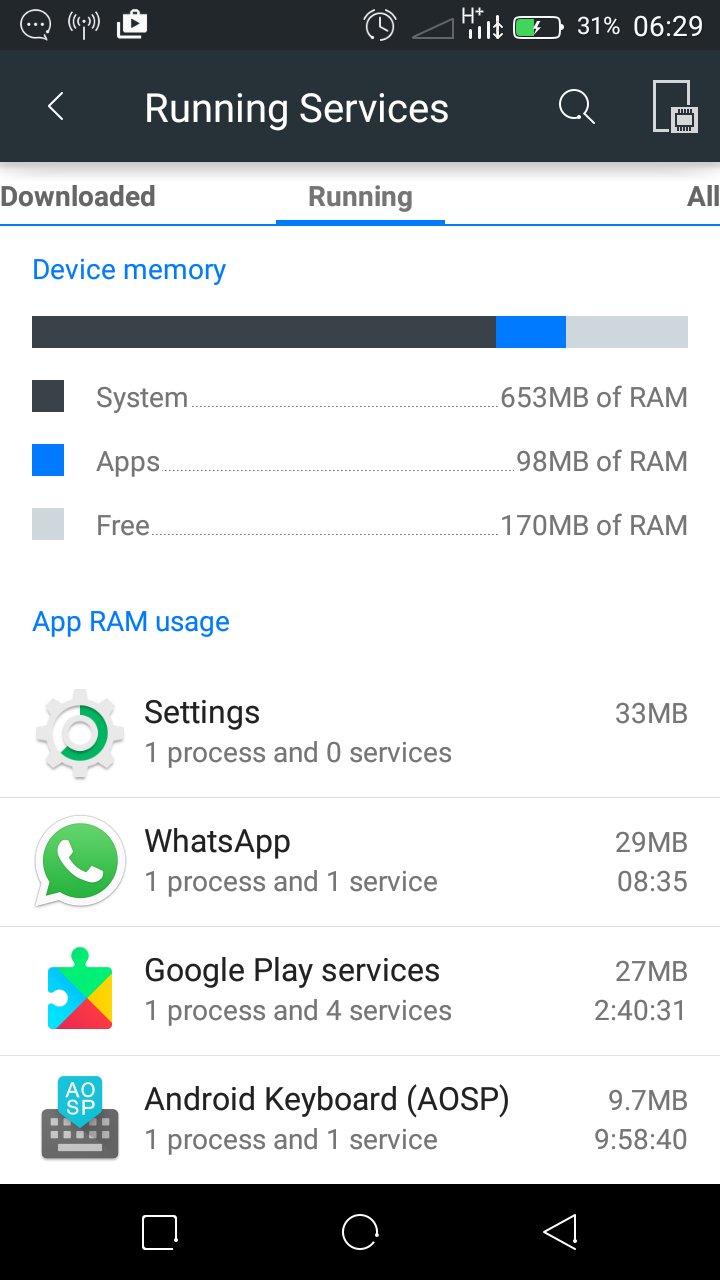For whatever reasons people have, some want to enable javascript and some want to disable it in Google chrome. Sometimes you want to enable or disable javascript in the mobile (Android) version of Google Chrome.
Can it be done? Yes! Very easily. Launch Google chrome on your Android device and tap on ‘Settings’ from the Chrome menu. On the settings page, tap on ‘Site Settings‘. Then you will see ‘Javascript‘. Tap on it.
Use the button on the right side to toggle between ‘Allowed’ and ‘Blocked’ as shown in the video. That will either enable or disable Javascript Chrome for android.