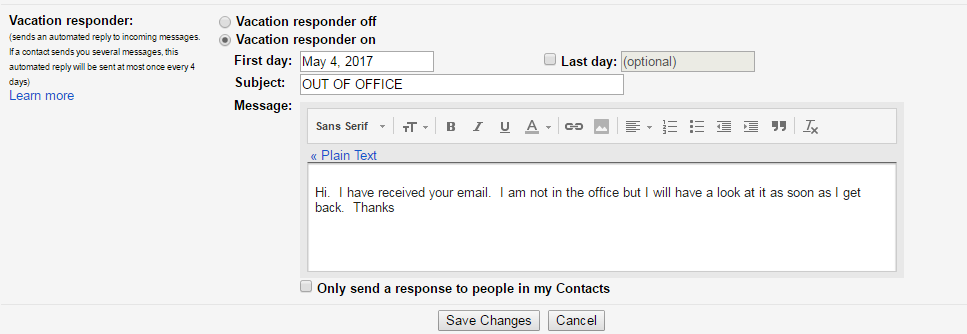When Google launched their Google Pixel and Pixel XL, they launched possible the best smartphones of 2016. Among all the good features this flagship came with, there was Google assistant. Google finally decided to take on Amazon Alexa, Apple Siri, and Microsoft Cortana with its own voice assistant.
At first the, the Google assistant was only available on the Pixel flagships but it soon after announced that they were rolling out the feature on other hardware running Android 6.0 upwards. So this left out The other older versions of Android.
The good news is, you can get Google assistant even if you don’t have Android 6 series. An XDA member, Nikhilkumar038 came up with a way of getting Google assistant on the Android lollipop devices. The best part is, you don’t need to root your device to achieve this. To get this to work, you need to update all your apps and have Nova launcher installed on your device. It’s all explained in this video.
The only difference with Google assistant on other devices is that you will not have a dedicated Google assistant button on your device. But you can live without that until you upgrade your phone later.
The other limitation is that you can’t get this to work if Google assistant is not available in your country. Google has been uncharacteristically slow in rolling out this feature to all parts of the world.