Avid Snapchatters have Snapchat streaks which is basically a snap streak between two Snapchat users to indicate how long th have been sending snaps back and forth. It all ends u in bragging rights, Snapchat scores and trophies and some recognition on the platform. For some people, just seeing that fire Emoji next to their friends username keeps them going.
But if one of you forgets to snap before the 24 hour window elapses, you could lose your snapchat streak. Snapchat will remind you with an hour glass emoji next to the chat with the streak you’re about to lose, so it’s not so easy to forget.
But you could also lose your Snapchat streak due to other reasons. Lack of internet connectivity and bugs in the app are also reasons you could lose your Snapchat streak with someone. Sometimes you’d think you sent the snap but it didn’t get registered in that Snapchat servers and so you lose your streak.
How To Get Your Snapchat Streak Back
Fortunately, Snapchat recognizes and appreciates its dedicated users. Therefore, you might be able to get your Snapchat streak depending on the circumstances.
Visit Snapchat Support, to see a list of potential problems and solutions. A contact will load details concerning streaks. It requires your basic information, concerning your account i.e username, email address, device and cell number. Try add the specifics describing the streak you are trying to retrieve back.
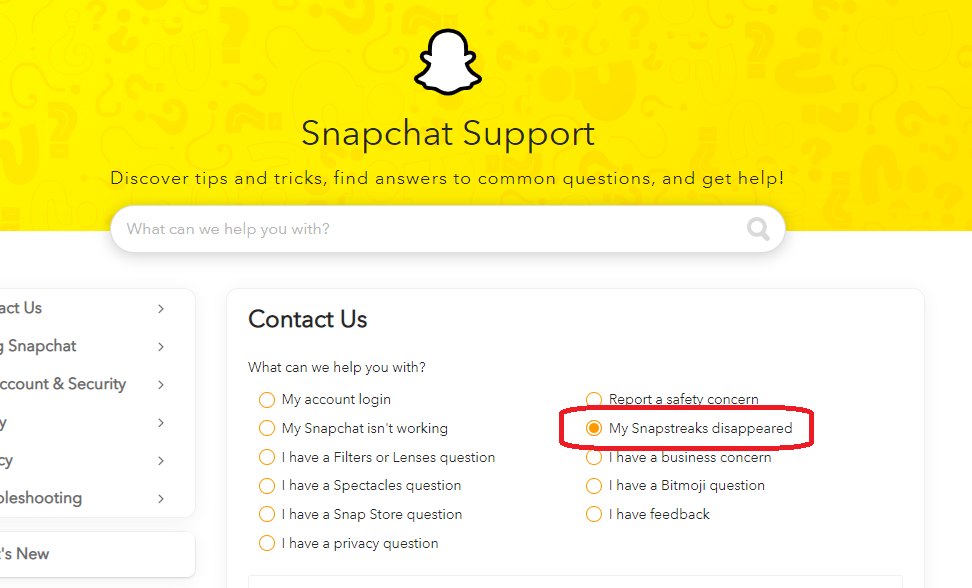
If you have an exact date, that you lost your streak. Provide it to them. It comes in handy. Try and be honest, and tell Snapchat what really happened.
If you or your Snapchat friend just forgot to post a snap and that led to your streak loss, then you might not be able to get help. If you’re in this situation, you might consider coming up with a smart lie when explaining yourself to the Snapchat support team.
Also read: Here’s How To Turn Your Selfie Into an Emoji

