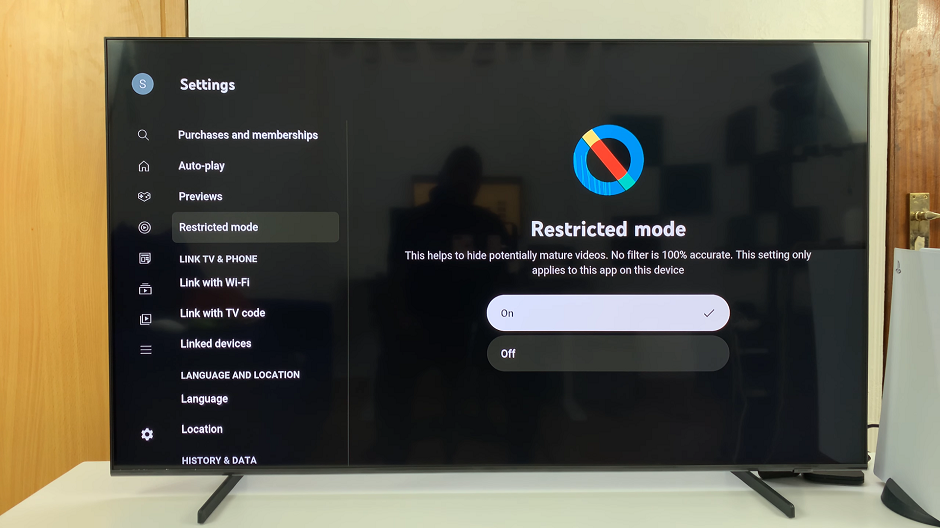This is a Windows Operating System error usually caused by a corrupted or missing system file or a damaged driver.
An unstable internet connection can also cause the error when you are trying to upgrade or install the Operating System.
How To Fix Error Code 0x80070570
Restart Your Computer
Before you do this, ensure that you have saved what you were working on so that you do not lose content or any progress made.
Go ahead and switch off your computer, give it a few minutes then switch it back on. Check to see if the error has cleared.
Update Windows
Doing this enables a system wide scan that identifies and fixes any hitches and glitches plus bugs your computer may have.
So in addition to improvements to your OS, the error could be cleared in the process.
Open Settings on your Windows computer and click on Update & Security.
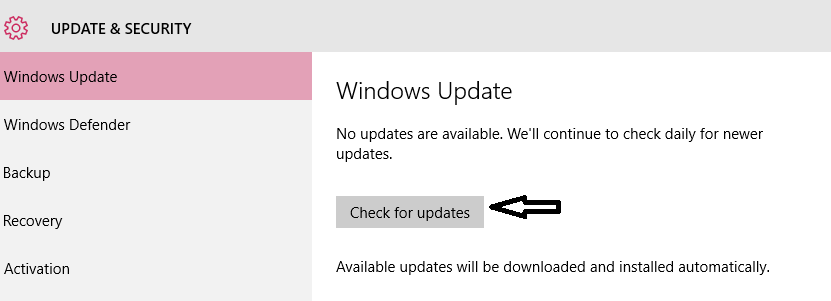
Click on the Check for Updates option and if there are any that have not been downloaded and installed automatically, your computer will do so now.
Check For Disk Damage
If your disk is damaged or dirty, your disk drive will not be able to read it triggering the error.
Ensure that the disk is in good working condition before installing software from a CD or a DVD.
Download A File Again
This error could have been triggered by the download of a file not completing or downloading properly.
Just go ahead and try to download the file once or twice again before resorting to other fixes.