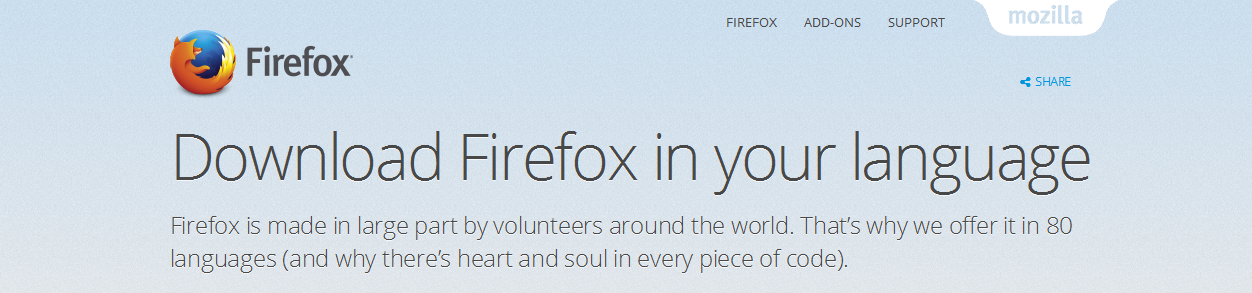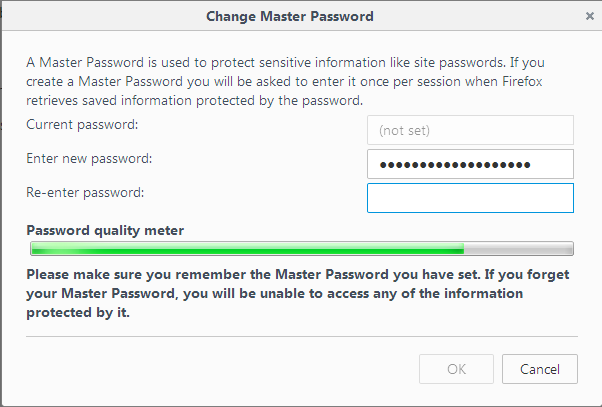Firefox add ons are basically functions or installable enhancements to the Mozilla Firefox browser. They are added to the browser to tweak and enhance the basic performance and functions of the browser.
Firefox add ons are categorized into three. Extensions, Themes and Plugins. In this tutorial, I will attempt to show you how to uninstall all These add on types.
How To Uninstall Firefox Extensions:
To uninstall Firefox extensions, launch Firefox and click on the menu in the upper right side. From the menu, click on Add ons. This will open the add ons page. Click on the ‘Extensions’ tab to reveal the list of extensions in your browser.
There is a ‘Remove’ button on the extreme right side of every extension. Click on it to remove the extension.
How To Uninstall Firefox Themes:
Firefox themes are meant for customizing the look of The Firefox interface. To Uninstall a theme, go to the add ons page as explained above. Click on the ‘Appearance’ tab to see all your themes. To remove or uninstall a theme, click on ‘Remove’ on the extreme right side of the theme.
How To Uninstall Plugins:
There is no obvious way to uninstall a plugin. Try finding the plugin in the programs list in your control panel and uninstall it from there.
You can however disable a plugin so that it stops running. Click on the plugins tab on the addons page. Then click on the ‘Never Activate’ option from the drop down menu.