Facebook allows users to tag their friends in posts that include status updates, photos, photo albums, videos e.t.c.
Sometimes though, even your good friends with good intentions might tag you in something you don’t particularly appreciate.
Could be a photo of you in a compromising situation or just any post that your Facebook friends might see. The thing with these tags is, they appear in your friend’s timeline. So you basically don’t want to be tagged in anything you wouldn’t post on your own timeline.
Fortunately, Facebook allows you to untag yourself from any post you want nothing to do with. Usually, you will get a notification when you get tagged in a post so it’s easy to find it. Open the post you’re tagged in.
Then click on the small arrow on the top right side of the post to open a small menu. Then click ‘Remove tag’. This will remove the tag and the post will no longer be associated with you.
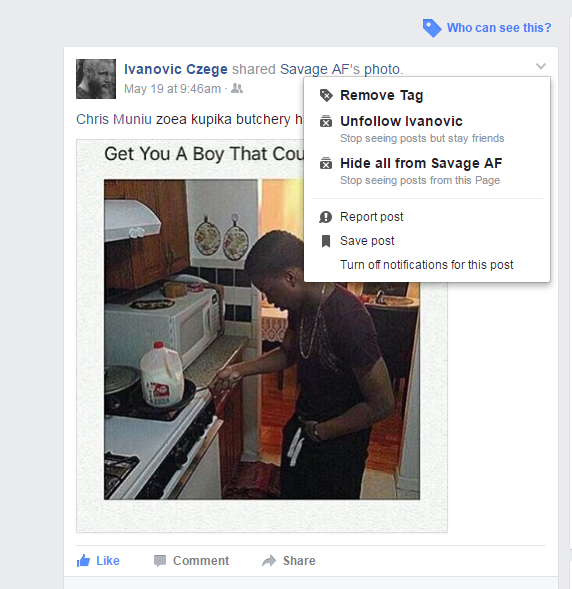
The post will remain on Facebook but it will not appear in your friends’ timelines. If you have mutual friends with the person who posted it, they might see the post from his/her profile. If you want the post (maybe a photo or a video) completely removed from Facebook, you can ask the person who posted it to take it down. If he/she declines, you can report it to Facebook.
You can also manage who can see posts you’ve been tagged in from your timeline and tagging settings of your account. https://web.facebook.com/settings?tab=timeline§ion=expansion

