A while back, Facebook did not have the option to download entire Facebook albums. Bloggers and tech gurus had found solutions like downloading all your data, using a Google chrome extension called PhotoLive and so on.
Now there is a download button in your account.
Sign in to your Facebook account on a PC. Navigate to the album you want to download and open it. When the album is open, click on the cog icon in the upper right side and select ‘Download Album‘. Click ‘Continue’ on the pop up window.
Some albums are larger than others. Facebook requests to prepare the download for you. You will receive a notification once the link for downloading the album has been prepared.
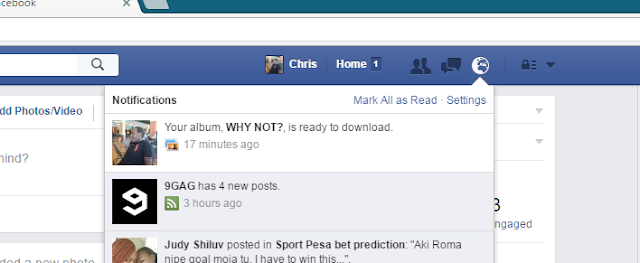
Click on the notification and the download will begin. Select where you want to save the album in your computer.
