Facebook photo albums is a great feature for organizing your photos on Facebook. You can easily create Facebook photo albums while some are automatically generated by Facebook for you.
If you have new photos you want to upload to Facebook, you ca create a new album for them or add them into an album you already had. Here’s how to:
Sign in to your Facebook account and go to your photo albums page using this url. https://www.facebook.com/me/photos_albums
Choose the album you want to add photos to and select it. When the album is open, The first slot will say ‘Add Photos’. Click on that and choose the photos you want to add to that album. These photos should be ready somewhere in your computers hard drive.
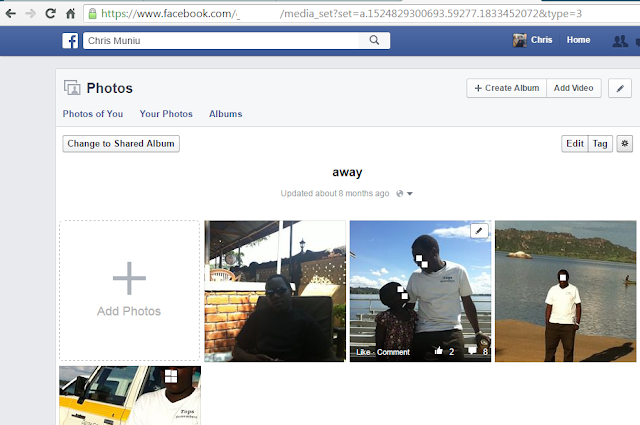
You can add a short description to the photo(s) and the location info if you want to. When done, click on Add Photos at the bottom. It’s as simple as that.
