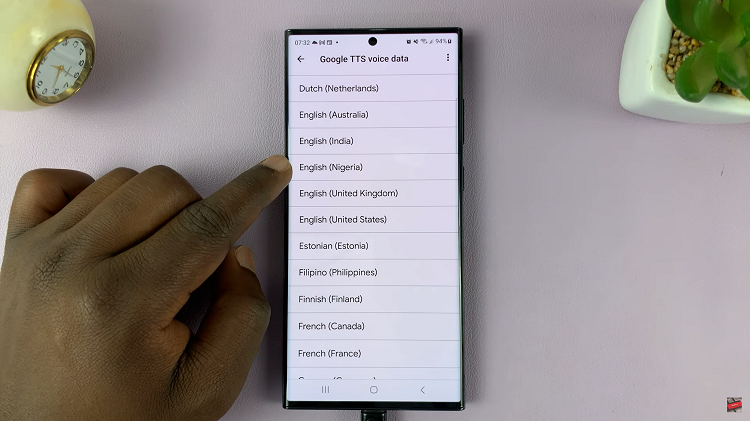So you upgraded your home computer or laptop’s hard drive and the old one you took out is sitting in your drawer and you’re contemplating throwing it away. Don’t! That hard drive can make a very good and very portable external hard drive.
Instead of going to your local store or on Amazon to buy an external hard drive, you can go for the cheap option of converting your unused hard drive into an external hard drive.
The external hard drive you’ll buy at the store is just a hard drive like the one you have in your drawer but covered in a case. To turn your old hard drive into a portable hard drive, you just need to buy a hard drive enclosure and fix the hard drive into it. You can find a variety of affordable enclosures on Amazon.
There are advantages of making your own external hard drive from an old internal hard drive. First, you know what you’re dealing with. You know how good or bad the hard drive is and it’s exact capacity. No surprises here. You also get to choose the exact case you want.
Assessing Your Hard Drive:
When deciding which hard drive to turn into an external one, you need to put a few things into consideration. If the hard disk had read/write problems and errors, then you don’t need to convert it; these problems won’t go away.
SSD hard drives and laptop hard drives are smaller. They can make very portable hard drives but at the expense of storage capacity. At 2.5″ they can fit in your pocket easily but you don’t get as much storage as you would get on the mechanical drives that are 3.5″.
So if you’re a big fan of huge storage space, then you probably need the larger hard drives. With a case, they’ll still be compatible.
The other thing to consider is power source. The larger hard drives will also need an external power pot to power the hard drive. Just like it’s powered in a computer, you’ll need to power it when using it externally. So you’ll have the USB cable and the power cable. The small SSD and laptop hard drives don’t need a power source. When enclosed in a case, you’ll only need the USB cable.
Selecting The Case:
When selecting the case for your hard drive, the forst thing you need to consider is the size. After you have established the size of your hard drive, you can look for a corresponding case. If you’re going to buy it from a physical store, you might as well carry it carefully.

Photo credits: mobilenapps.com
The case material should also be an important factor. If your hard drive heats up, then you need an aluminium case which is good at dissipating excess heat. Otherwise you can just go for the better looking plastic cases.
Different enclosure cases have different ports for connecting externally. Unless you have unique needs, you should get one with USB 3.0 port. USB 3.0 ports are faster for data transfer and are reverse compatible with USB 2.0 ports and cables. If you have USB 3.1 ports in your computer, you can look for cases that support that new-age usb technology. There are USB 3.0 to USB 3.1 connectors as well
Assembling Your External Hard Drive:
This is the easy part. All you need to do is snap the case open. Some have screws in which case you’ll need a screw driver. Then fix the relevant cables into their ports. Close the case and you’ll be good to go. You can now plug in the external hard drive into the USB port on your computer.