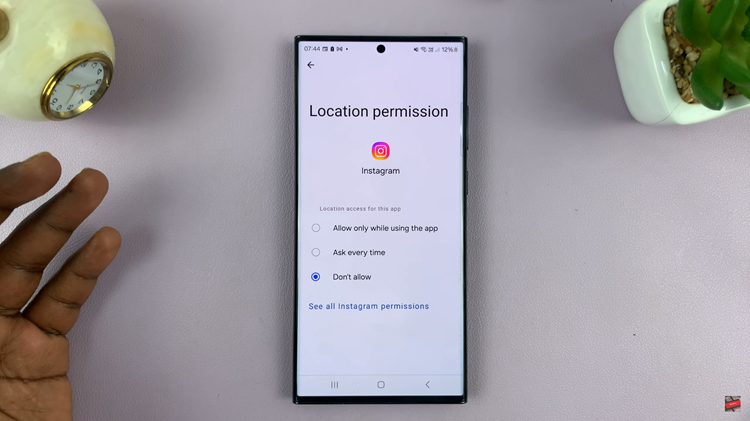Accessibility features are needed to ensure that everyone can engage with online content. Google Chrome has introduced Live Caption, an initiative aimed at advancing accessibility where software generates captions from audio and video content in real-time.
Live Caption is beneficial to those who are deaf or hard of hearing, providing an inclusive browsing experience. But it is also useful under other circumstances. Live Caption helps you to get the content because you’re in a noisy environment and can’t hear anything.
In this guide, we will walk you through learning how to enable Live Caption on Google Chrome and benefit from this powerful new feature.
Watch: How To Create Facebook Account
Enable Live Caption On Google Chrome
Begin by opening the Google Chrome browser. From here, tap on the ellipsis tool at the top right corner of the screen. From the menu that appears, find and click on “Settings.”
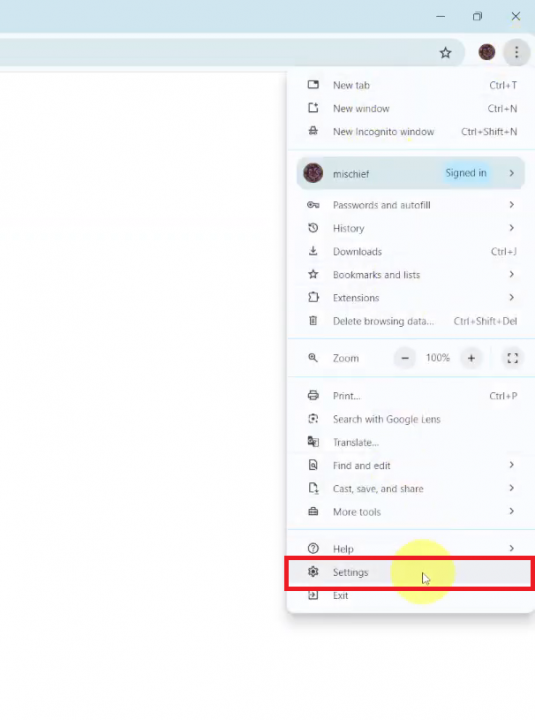
Following this, click on the “Accessibility” option then find the “Live Captions” option. You’ll notice a toggle switch next to it. Toggle ON the switch to enable this feature. Additionally, you can customize this feature to suit your preferences.
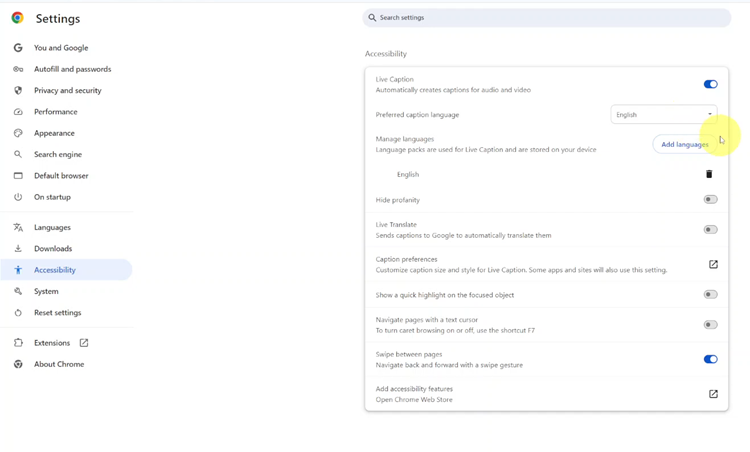
In conclusion, enabling Live Caption on Google Chrome is a simple process that enhances accessibility by providing real-time captions for audio and video content.