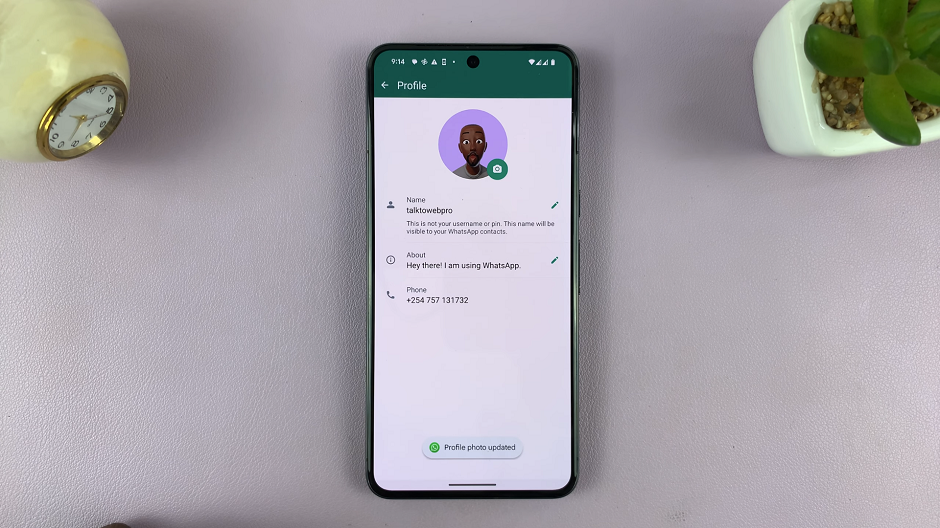Data roaming is when your phone uses a mobile network that is not owned by your network provider to send and receive data. It mostly happens when you use your phone abroad. Your service provider might charge you extra for data roaming.
Usually, the data roaming setting is disabled by default. For dual SIM iPhone, to enable data roaming, you need to choose which SIM card you want to enable data roaming, In the guide below, you’ll learn how to enable data roaming on a dual SIM iPhone.
Watch: How To Check If You Have a Real Or Fake iPhone 14
How To Enable Data Roaming On Dual SIM iPhone
Firstly, make sure you have your SIM card on to be able to enable data roaming. Next, go to Settings on your iPhone. On the Settings page, tap on Mobile Data. For other iPhones, the Mobile Data might be renamed as Cellular Plan.
Next, tap on the SIM card or line you’d like to enable data roaming for. On the next page, you’ll be able to see detailed information about your SIM card. Next, tap on the slider icon next to Data Roaming to enable it. Afterward, if you want to do the same to the other SIM card, simply follow the same procedure above.
That’s it. Pretty simple and straightforward. In case you have any questions or comments, let us know in the comment section below.