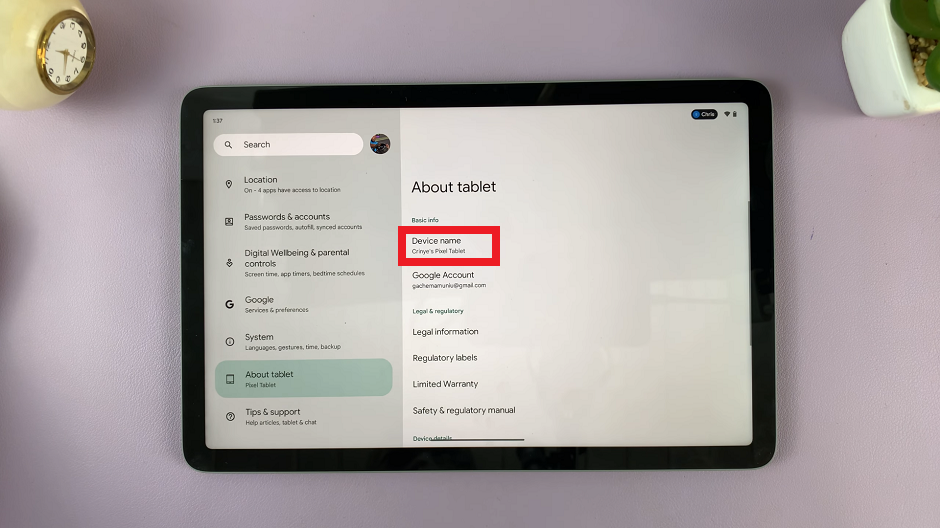iMessage allows you to send and receive messages from your friends and family. However, the old messages can start piling up. This makes it difficult for you to find the specific text message threads that you’re interested in.
Luckily, iPhones contain a feature that can automatically delete old text messages after a certain period of time. This is effective since it will allow you to remove unwanted messages and threads from your phone. Here’s how to set your iPhone to automatically delete old messages.
Watch: How To Login To ESPN App On Smart TV
How To Automatically Delete Messages On iPhone
On the home screen, tap on Settings. Then, scroll down and tap on Messages. Next, scroll down and tap on Keep Messages under the Message History subheading.
By default, the setting is set to keep messages Forever. Next, you can choose a time interval that you’d like. Your iPhone can automatically delete messages after 30 days or one year. You can also decide to keep the messages forever if you’d like to.
Afterward, your messages will now be erased at the given set of time that you choose. That’s how to go about it. Let me know in the comment section below if you have any questions.
Also read: How To Delete Sent Messages On iPhone 14