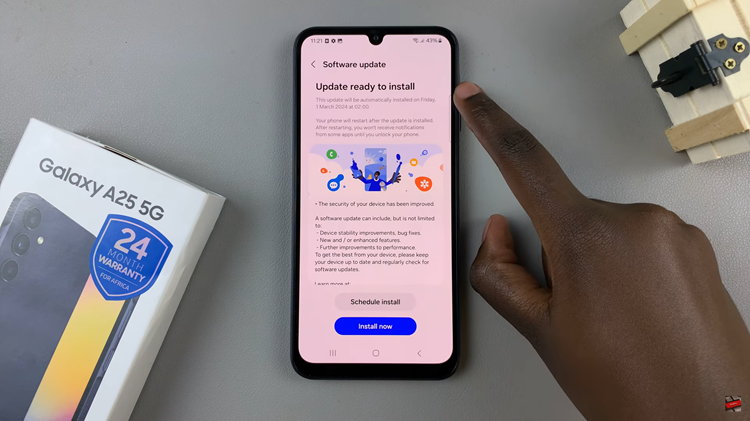Just like your iPhone or Windows PC, you can use your Mac computer in dark mode and get all the benefits attributed to dark mode.
As long as you have Mac OS Mohave 10.4 and later versions, you can enable dark mode and this will turn the interface dark and all compatible applications will also automatically get into dark mode.
To enable dark mode on your Mac, go to system preferences by clicking on the Apple menu in the top left corner of the home screen.
On the system preferences Window, click on ‘General’. and then under Appearance, select dark mode.

Compatible applications like Safari, Google Chrome and the Mac apps will instantly recognize the changed setting and adopt Dark mode as well. Then you’ll have an almost all round dark mode experience on your Mac.