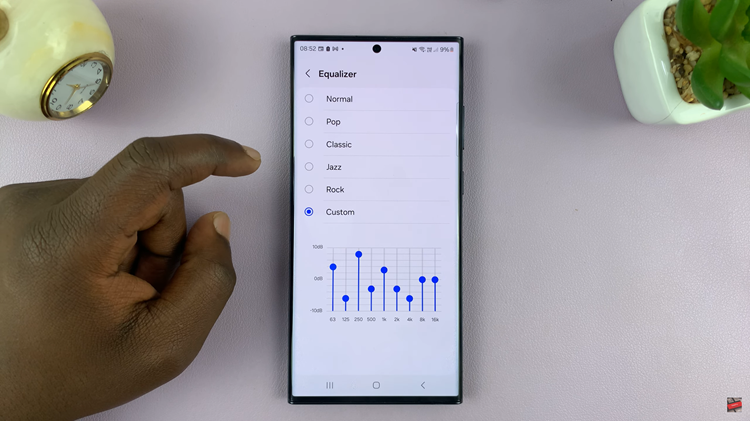The main purpose of error bars in a chart is to help you see margins of error and standard deviation at a glance.
They can be shown as a standard error amount, a percentage or a standard deviation.
How To Add Error Bars In Excel
Click on any part of the chart and then click on Chart Elements indicated by the + (plus) icon.
Check the Error Bars box and pick your pre-defined error bar option like Standard Deviation, Percentage or Standard Deviation.
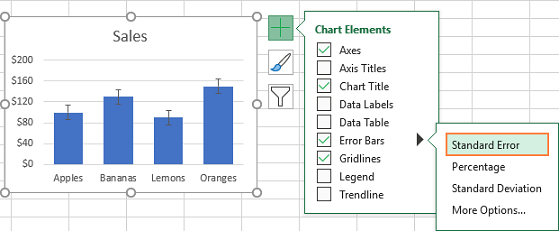
It is as simple as that.