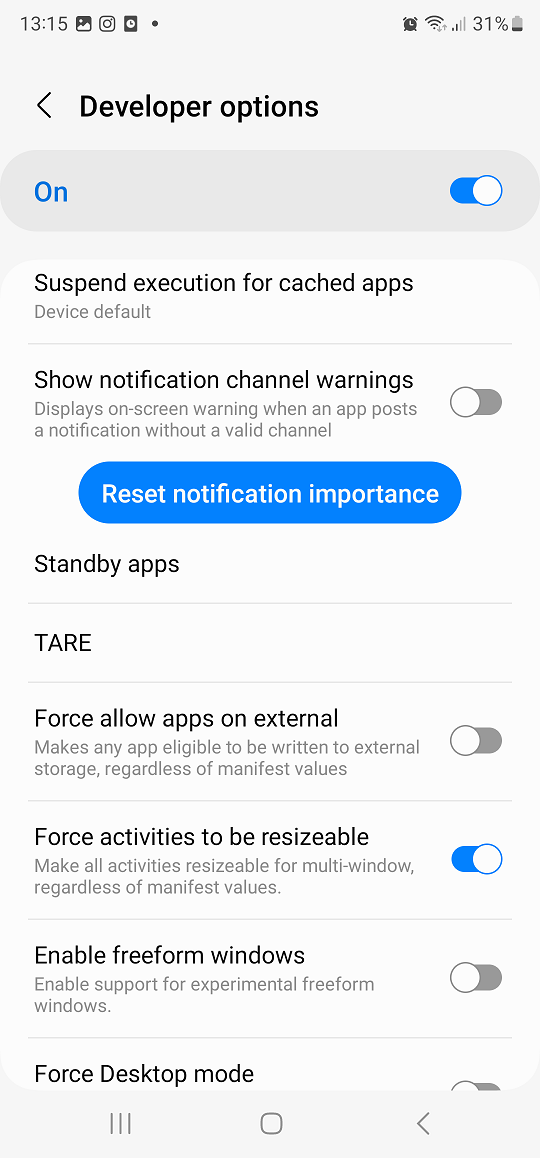In today’s fast-paced world, staying connected is crucial, but there are times when interruptions can disrupt the flow of our conversations. If you own a Samsung Galaxy A25 5G, you’re likely familiar with the annoyance of call waiting, where incoming calls interrupt ongoing discussions. Fortunately, Samsung empowers users with the ability to take control of their phone experience by allowing customization of various features, including call waiting.
In this guide, we’ll walk you through how to disable call waiting on your Samsung Galaxy A25 5G. By leveraging the device’s intuitive interface and settings, you can seamlessly turn off call waiting, ensuring uninterrupted conversations whenever you need it.
So, if you’re ready to reclaim control over your phone calls and enjoy uninterrupted communication, let’s dive into the step-by-step process of disabling call waiting on your Samsung Galaxy A25 5G.
Watch: How To Hard Reset Samsung Galaxy A25 5G
To Disable Call Waiting On Samsung Galaxy A25 5G
Firstly, open the Phone app on your Samsung Galaxy A25 5G. This application is your gateway to a plethora of communication features. At this point, look for the menu icon – usually three horizontal lines or dots in the top-right corner. Tap on it and select “Settings” from the dropdown menu.

In the Call Settings section, scroll down and tap on the “Supplementary Services” option. At this point, find the “Call Waiting” option and toggle the switch to the ‘OFF’ position. This action deactivates call waiting on your Samsung Galaxy A25 5G.
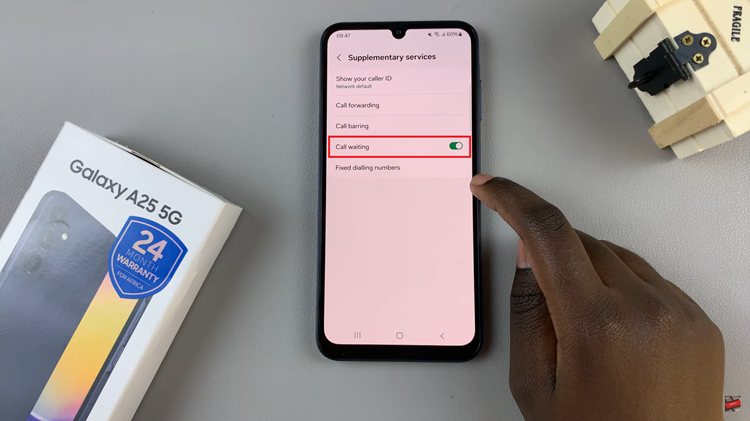
Finally, it’s a good idea to make a test call to ensure that the changes have been applied successfully. You can call your phone from another device to see if call waiting is indeed turned off.
Congratulations! You have successfully disabled call waiting on your Samsung Galaxy A25 5G. If you ever wish to re-enable call waiting, simply follow the same steps outlined above and toggle the switch back on.