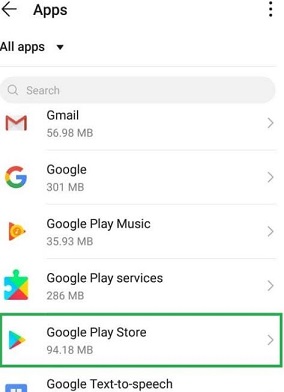The OnePlus Watch 2 offers a blend of style and functionality, making it a popular choice among smartwatch enthusiasts. One of its essential features is the alarm function, designed to help users stay punctual and organized throughout their day.
Deleting alarms on the OnePlus Watch 2 is a straightforward process that ensures you can adjust your schedule effortlessly. Whether you’re streamlining your morning routine or making adjustments on the go, mastering the art of deleting alarms can enhance your overall smartwatch experience.
In this guide, we’ll walk you through the comprehensive step-by-step process on how to delete an alarm on the OnePlus watch 2.
Also Read: How To Change Alarm Ringtone On OnePlus Watch 2
How To Delete Alarm On OnePlus Watch 2
Begin by navigating to the apps screen on your OnePlus Watch 2. Look for and select the Alarm app among the available options. Once inside the Alarm app, browse through the list of alarms until you find the one you want to delete.

To delete the selected alarm, tap on it to open its settings. Look for the delete or remove option, usually represented by a bin icon or similar symbol. Tap on this icon to confirm the deletion. After deletion, verify that the alarm has been successfully removed by checking the list of alarms in the app.
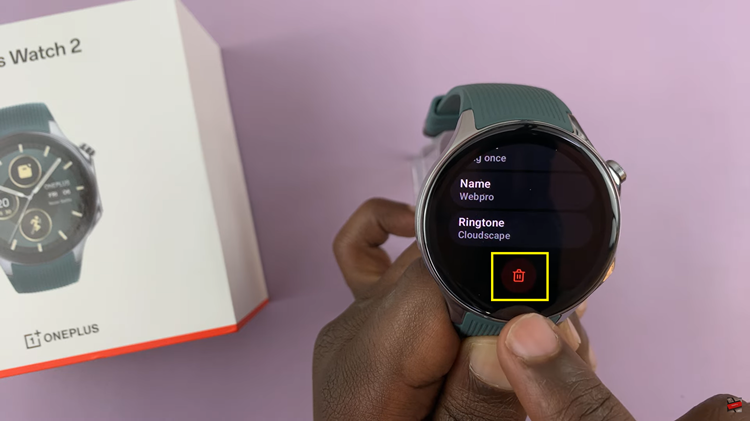
Deleting alarms on your OnePlus Watch 2 is an efficient way to customize your daily routines and manage your schedule effectively. By following these simple steps, you can ensure that your watch stays synchronized with your evolving needs and preferences.