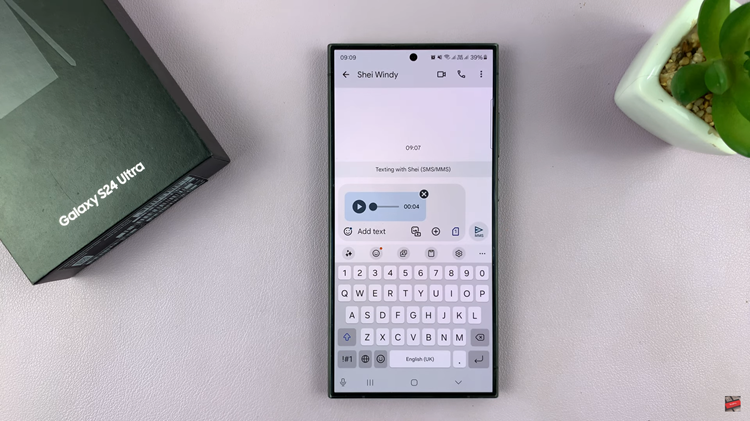Twitter lists is a feature on Twitter that allows you to organize people on Twitter into curated groups so that you can read tweets from a specific group of people. e.g. A list of your classmates or colleagues at work.
Twitter Lists are created so that you can read tweets from only members of that list. To read tweets from a list, you have to view the timeline of that list.
How To Create a List On Twitter:
Sign in to your account and navigate to the Lists page. Click on the Create New List button on then right side. A small pop up window will appear for you to start creating the list.
Select a name and description for your list. Also select the Privacy setting you want. Public lists will be available to anyone on Twitter. Other users can access it and subscribe to it.
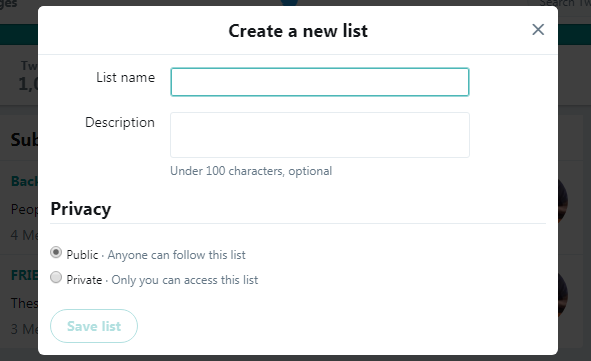
A private list will only be visible to you while signed in to your account. Other users can neither access it nor subscribe to it. Click on ‘Save list‘ button to finish creating the list.
You will now be directed straight you the list page where you can start adding members. You don’t have t be following a user to add them to your list. As you add more and more people to the list, the list timeline will be filled with tweets from the members you are adding.
To add a user to your list, search for that user and click on the gear icon next to their ‘Follow’ button. Then select ‘add or remove from list’.
Select the team you want to add that user to. The user will be added and the members count will increase. You can do this for all the members you want in the list.
To access the timeline of a list you have created, go to the lists page and click on the list name. You will be presented with tweets from only the members of your list.
You can add and remove members from your list at any time. Users will be notified that you have added them to a list.
Watch: How To Use Twitter Lists