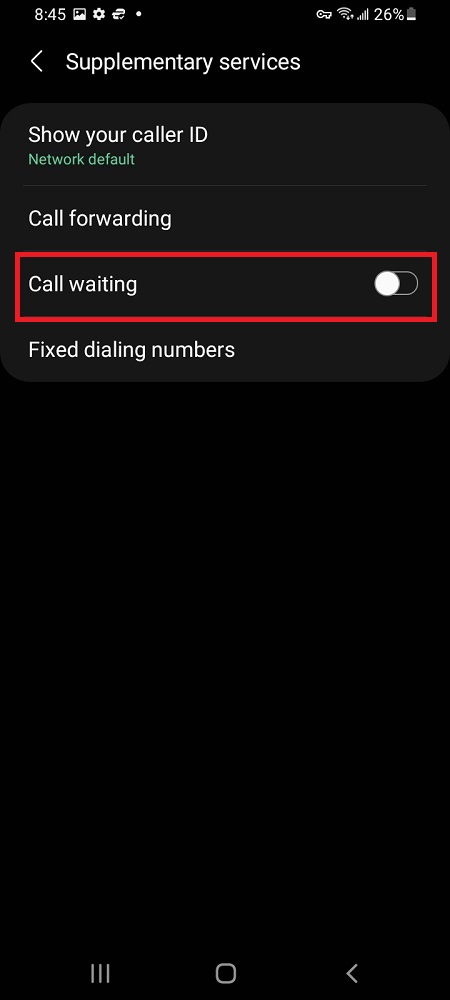In this article, we’ll walk you through the simple steps to create a Xiaomi account directly from your mobile device.
In the fast-paced world of smartphones, Xiaomi has emerged as a formidable player, offering feature-packed devices at competitive prices.
Whether you’ve just purchased a new Xiaomi phone or are a long-time user, having a Xiaomi account is essential to unlock a myriad of features and services.
Read: How To Revert To Default Theme On Samsung Galaxy A55 5G
Create a Xiaomi Account On Mobile
The first thing you need to do is, install the Mi Home app or the Xiaomi Store app on your mobile. Simply go to your respective app store to download and install it.

Next, launch the app on your device and tap on Sign In. Since we’re adding an account for the first time, select Create Account once you’re redirected to the Sign In page.
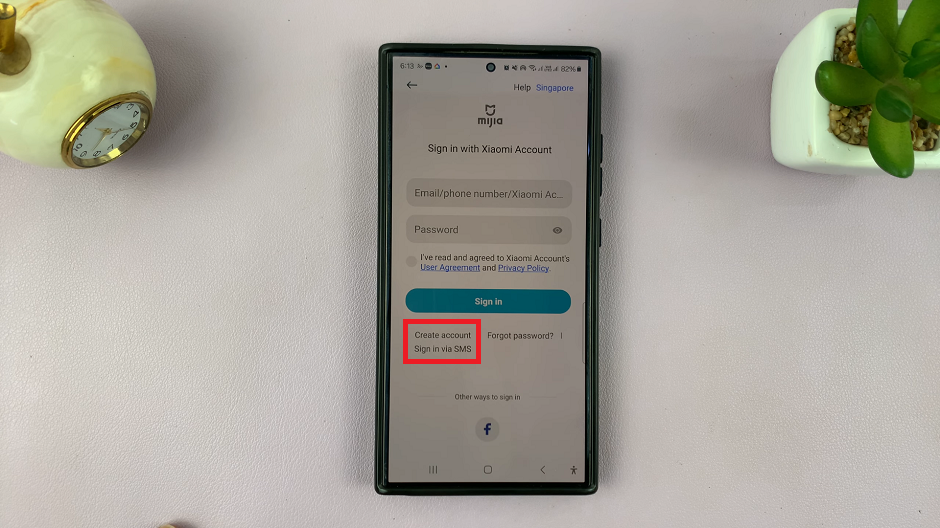
In the Create Account page, choose your region or country. Also, enter your email address and choose a password for your Xiaomi account. Re-enter the password to confirm.
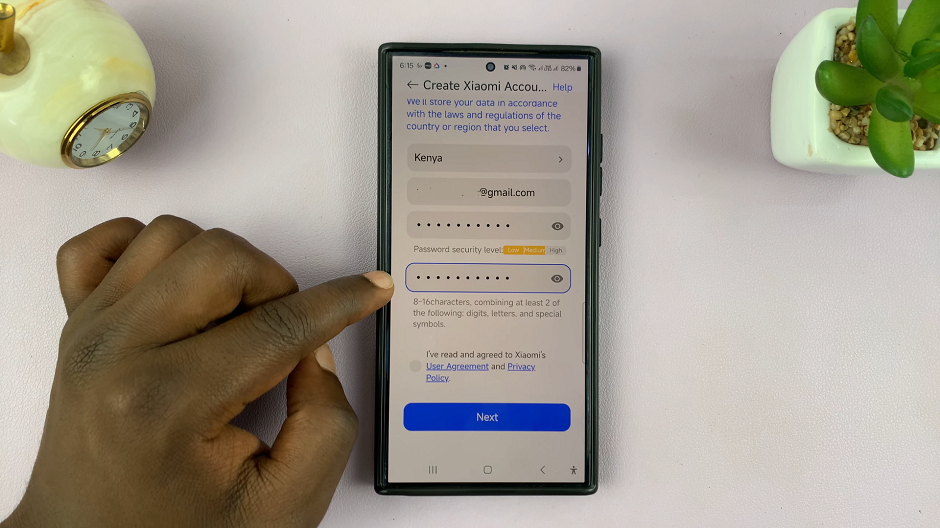
Make sure to use a valid email address that you have access to, as Xiaomi will send a verification email to this address.
The next thing you need to do is read and agree to the User Agreement and Privacy Policy, by checking the option. Tap on Next to proceed. You will need to pass the robot test before you continue.
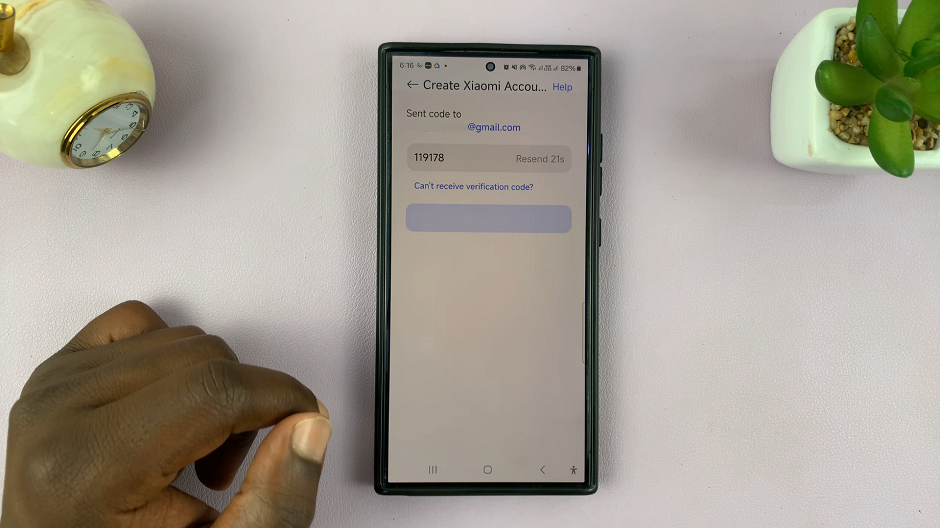
After entering your email address and password, Xiaomi will send a verification code to the email address you provided. Open your email inbox and locate the email from Xiaomi. Note the verification code and enter it into the box provided, then tap on Submit.
Ensure you enter this code before the provided time period elapses.
Once you’ve verified your email address, you will be returned to the Xiaomi account page on your device. Here, you can go to the Profile tab and customize your account details.
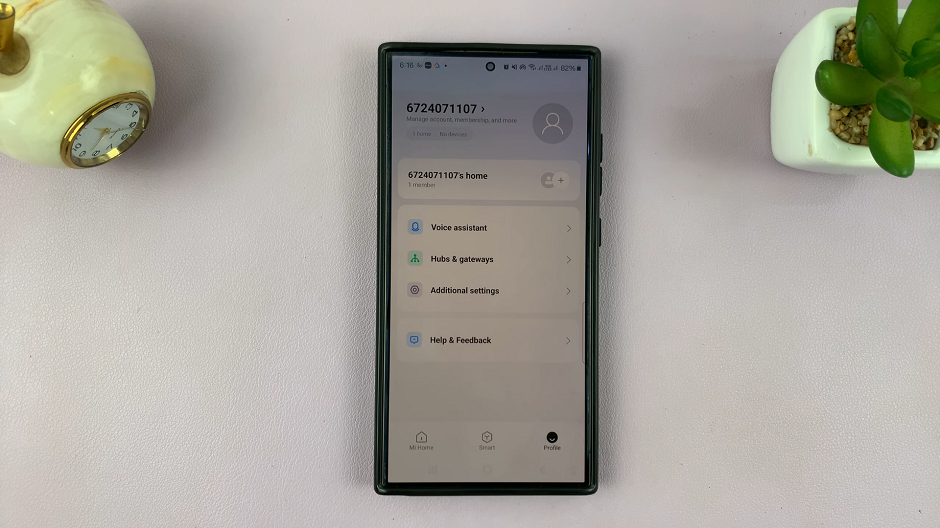
Congratulations! You’ve successfully created a Xiaomi account on your mobile device. You can now always log in to your account using the email address and password you provided during registration.
Benefits of Having a Xiaomi Account
Sync Data Across Devices: With a Xiaomi account, you can sync your contacts, messages, photos, and other data across multiple Xiaomi devices, ensuring a seamless user experience.
Access to Mi Store: Gain access to the Mi Store, where you can browse and download a wide range of apps, games, themes, and wallpapers tailored to your Xiaomi device.
Participate in Mi Community: Join the vibrant Mi Community to connect with other Xiaomi users, share tips and tricks, and stay updated on the latest Xiaomi news and events.
Exclusive Offers and Rewards: As a Xiaomi account holder, you’ll have access to exclusive offers, discounts, and rewards available only to registered users.
Creating a Xiaomi account on your mobile device is quick, easy, and essential for getting the most out of your Xiaomi experience.