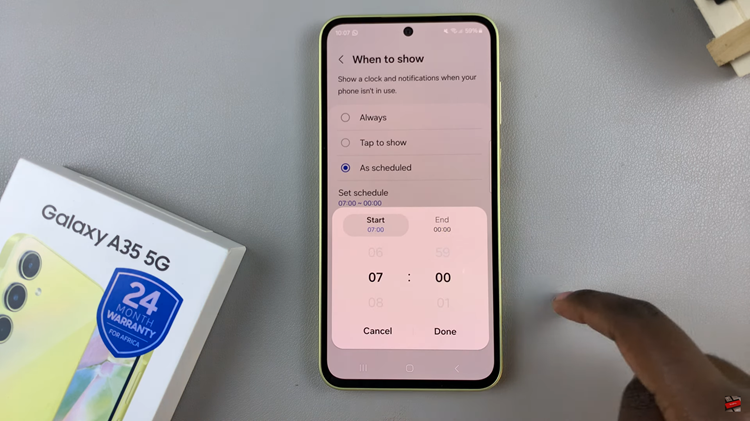In an era dominated by instant communication, messaging apps have become the heartbeat of our interconnected lives.
Among them, WhatsApp stands tall, offering a seamless platform for real-time conversations, multimedia sharing, and staying connected with loved ones.
In this guide, we’ll walk you through the comprehensive step-by-step process on how to create a WhatsApp account.
Also Read: How To Download & Install WhatsApp On Android
How To Create A WhatsApp Account
Before you begin, make sure that WhatsApp is installed on your device. You can download it from your device’s app store. Launch the app, and you’ll be directed to the initial setup page. Select your preferred language for using WhatsApp. Afterward, carefully read and agree to the Privacy Policy and Terms of Service.
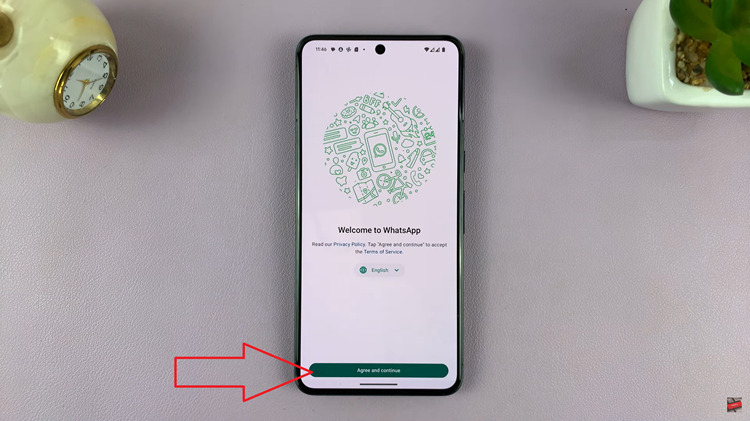
WhatsApp will require certain permissions to function correctly. Grant the necessary permissions, and then enter the phone number you want to associate with your WhatsApp account. Be sure to double-check the number for accuracy. After entering your number, you’ll need to verify it.
WhatsApp may request additional permissions for features like accessing your contacts or media. Grant these permissions as needed. At this point, you’ll also have the option to restore any backups if you have them. If not, you can choose to skip this step.

Now, it’s time to personalize your WhatsApp account. Choose a username and set a profile picture to make your account easily identifiable to your contacts. Once you’ve completed these steps, patiently wait for your new WhatsApp account to be created.
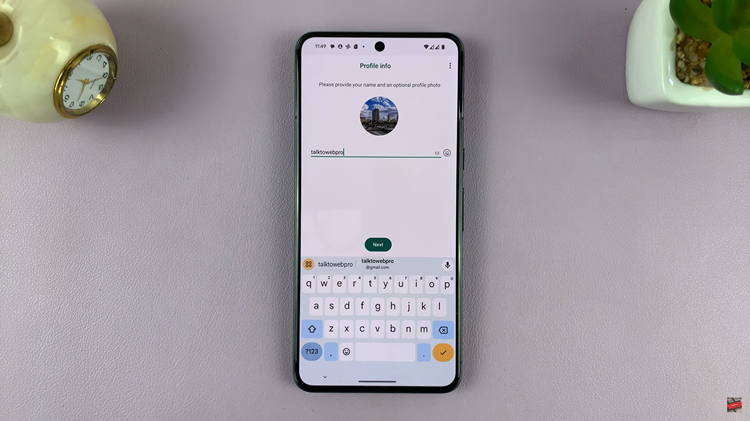
WhatsApp’s user-friendly interface and rich features make it a versatile messaging app for both personal and professional communication. Feel free to explore additional settings and features within the app to enhance your messaging experience.
Watch: How To Keep WhatsApp Chats Archived During Conversations