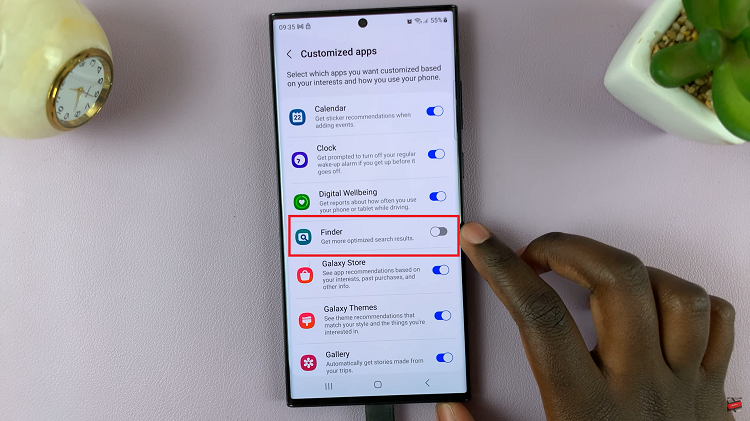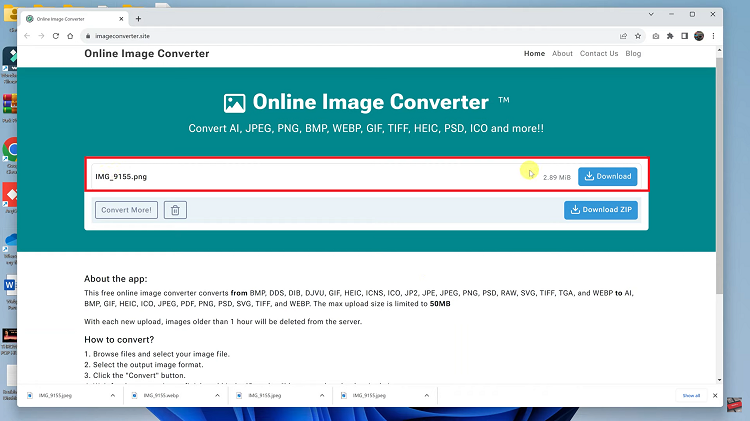Short-form video platform TikTok is the best place to go to find the latest trends and challenges online, as people are constantly coming up with new ways to entertain their followers. With the latest update, TikTok has introduced the slideshow feature.
This is whereby you add videos or photos in a carousel format just like the Instagram carousel feature. It is a greater way to reach your audience. It might be photos of special moments in your life or putting together a slideshow for followers for your business. The below steps show you how to create your own photo slideshow on TikTok.
Watch: How To Delete Genshin Impact Account
How To Create A Photo Slideshow On TikTok
To make a photo slideshow on TikTok, launch the application on your phone, then tap on the ‘+’ icon at the bottom of the screen. Tap on ‘Upload’ at the bottom right corner and choose the photos that you’d like to add to the slideshow.
Next, tap ‘Select multiple‘ in the bottom left corner of your screen, and choose the photos you’d like. Be sure to tap the photos in the order you’d like to post them. Or, you can re-order them by holding down their thumbnails at the bottom of your screen and dragging them to the order in which you’d like for them to be posted.
You can decide to choose Autocut; whereby TikTok will generate a slideshow for your photos. However, if you prefer to do it manually, tap on Next. The slideshow will automatically swipe through the photos, but you can also swipe through them manually. Select your preferred Audio in the top center of the screen, and customize the video in any way you’d like (including adding text, effects, etc.).
Tap on Next, add captions, tag someone, and once you’re satisfied with the settings, tap on Post. You have successfully created a photo slideshow on TikTok. Let us know in the comment section if you have any questions or suggestions. If you found the article helpful, consider sharing it with your friends.
Also read: How To Install Epic Games On Steam Deck